Photography and Editing
+5
Gerrard
Sergeant B
[Not Applicable]
Troopa Daisy
Rabid Squirrel
9 posters
Page 1 of 1
 Photography and Editing
Photography and Editing
I would like to post a tutorial on basic editing. and photography.
Alright, Hello everyone! I'm going to teach you how to turn a bad photo into an amazing photo!
First, You need a piece of regular printer paper. (What I use for small projects, figs, etc. ), a lamp, and a camera with 8 megapixels or more is preferable, but it can be less if it focuses well.
Here's my set-up:

Then you add your topic (in my case, a figure.)

Make sure as much as possible is covered in the back by the paper. Then try taking a picture at a weird angle or make the figure (in my case) slightly to the right or left.

Now for the fun part-- Editing!
Open GIMP (GIMP is a free photo editing software similar to Photoshop. It's free)
Once you have GIMP open, go to Colors then Click Brightness and Contrast

Close out of that and click Colors then "Levels"

Then take a whit paintbrush and brush away colored blotches.

Thanks!
Alright, Hello everyone! I'm going to teach you how to turn a bad photo into an amazing photo!
First, You need a piece of regular printer paper. (What I use for small projects, figs, etc. ), a lamp, and a camera with 8 megapixels or more is preferable, but it can be less if it focuses well.
Here's my set-up:

Then you add your topic (in my case, a figure.)

Make sure as much as possible is covered in the back by the paper. Then try taking a picture at a weird angle or make the figure (in my case) slightly to the right or left.

Now for the fun part-- Editing!
Open GIMP (GIMP is a free photo editing software similar to Photoshop. It's free)
Once you have GIMP open, go to Colors then Click Brightness and Contrast

Close out of that and click Colors then "Levels"

Then take a whit paintbrush and brush away colored blotches.

Thanks!

Rabid Squirrel- Guild Member

- Location : here

 Re: Photography and Editing
Re: Photography and Editing
Woot! Finally the secret revealed! 
Thanks so much for telling this. I always wanted to edit out my backgrounds but couldn't figure out how. But now I know so thanks once again.
But now I know so thanks once again. 
Thanks so much for telling this. I always wanted to edit out my backgrounds but couldn't figure out how.

 Re: Photography and Editing
Re: Photography and Editing
Sorry I wasn't clear with the levels section though. You use the White Eye dropper tool to pick brighest section, black for darkest, and grey for middle. It evens the colors out. 

Rabid Squirrel- Guild Member

- Location : here

 Re: Photography and Editing
Re: Photography and Editing
Cool! Here's a what I made using this tutorial.

Chuck Norris can travel parallel universes. But he once got lost...

Chuck Norris can travel parallel universes. But he once got lost...

Sergeant B- Non-Guild Member

- Age : 27
Location : Turn around...

 Re: Photography and Editing
Re: Photography and Editing
Hmmm... I was wondering why those pictures looked so nice! 
Great work, never would have known GIMP could do that. But did you turn your lamp on in the picture? Pr did you just leave it dark?
Great work, never would have known GIMP could do that. But did you turn your lamp on in the picture? Pr did you just leave it dark?

why- Non-Guild Member

- Age : 29
Location : why do you need to know? You an agent?

 Re: Photography and Editing
Re: Photography and Editing
BUMP (sorta)
If you haven't already seen this, check it out. Just to point it out to newer members who have created new MOCs to share.
As Rook once said Bad MOC's with good editing are better than good MOC's with bad photography.

Hope I helped!
~Rabid Squirrel
If you haven't already seen this, check it out. Just to point it out to newer members who have created new MOCs to share.
As Rook once said Bad MOC's with good editing are better than good MOC's with bad photography.
Yes I did. But it didn't turn out too well, which is why I use the Sun often too. That's also the reason I edit my photos.But did you turn your lamp on in the picture? Pr did you just leave it dark?
Hope I helped!
~Rabid Squirrel

Rabid Squirrel- Guild Member

- Location : here

 Re: Photography and Editing
Re: Photography and Editing
Does this technique work on GIMP 2? Also can you post a link for GIMP 1 if it doesn't?
 Re: Photography and Editing
Re: Photography and Editing
No, this works on my GIMP which is 2.6. 

Rabid Squirrel- Guild Member

- Location : here

 Re: Photography and Editing
Re: Photography and Editing
One word: Google
It's the first or second one. Whichever you want.
Whichever you want. 
It's the first or second one.


Rabid Squirrel- Guild Member

- Location : here

 Re: Photography and Editing
Re: Photography and Editing
Another way that works is going into levels and tweaking it that way, then once you have a perfect color, save that preset so you don't have to continue tweaking every pic. 
 Re: Photography and Editing
Re: Photography and Editing
^But you need the same lighting every time. 
Anyway, a bump if anyone is interested in doing this, but never saw this before.
Anyway, a bump if anyone is interested in doing this, but never saw this before.

Rabid Squirrel- Guild Member

- Location : here

 Re: Photography and Editing
Re: Photography and Editing
Could I possibly do the same thing in Photoshop? 

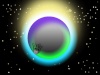
Doraff- Non-Guild Member

- Age : 26
Location : I'm not where you think I am. I'm almost like a Clone Ninja.

 Re: Photography and Editing
Re: Photography and Editing
Haven't tried, but I would assume so.

Rabid Squirrel- Guild Member

- Location : here

 Re: Photography and Editing
Re: Photography and Editing
BUMP For any newer members who want to edit their pictures. Sorry for the bump, just wanted more people to see it.

Rabid Squirrel- Guild Member

- Location : here

Page 1 of 1
Permissions in this forum:
You cannot reply to topics in this forum|
|
|


