GIMP/Photoshop Thread
+65
RubbahBand
[Jay]
foxrex101
MuffinHobo
Code_Green
Blast
PhiMa
Master Potato
someguy577
Commando Shade
Chaotic Good
Awesome-o-saurus
clonesilvergree
Commander_Fox
FireHawk302
Gerrard
Jens
MikeZulu
tygerb
Bizzle
Heady
Muskey15
Blue-Thunder
huntmaster
CT44
lord cookie monster
Captian Roc
cloneLieutenintLeo94
Jeremy012399
Kieya'Yatinn
pdragon27
667thLegion
stickeater
(insert name here)
Sithassassin
LegoCommanderMatt
The Jinja Ninja
J4ke
maggosh
cln-cmndo
Commander Four
major reviss
commander crusher
Darth Yoda
Zepher
Commander Lukas
legorevolution
80-0
198th legion
Delta 77-Ponce
Mike
Commander Mongoose
flare
ODST7
Comrade Faie
Jedi Joe
Sialboats
ARC CloneTrooper141
DarthPineapple
Rook
Clonecommando007
-Aki-
Astor
Alpha
Thunder-blade
69 posters
Page 23 of 40
Page 23 of 40 •  1 ... 13 ... 22, 23, 24 ... 31 ... 40
1 ... 13 ... 22, 23, 24 ... 31 ... 40 
 Re: GIMP/Photoshop Thread
Re: GIMP/Photoshop Thread
I'd like to give a shout-out to Sial for PMing me an AWESOMe fire technique, which I may of goon over board while using. and thanks PD. i asked for the help and you gave it!
 Re: GIMP/Photoshop Thread
Re: GIMP/Photoshop Thread
No problem Zeph, its the least I can do for you after all the critique you've given my mocs.
Extra points for anyone who can get what that pic I used in the tutorial is for!
Extra points for anyone who can get what that pic I used in the tutorial is for!
 Re: GIMP/Photoshop Thread
Re: GIMP/Photoshop Thread
pdragon27 wrote:No problem Zeph, its the least I can do for you after all the critique you've given my mocs.
Extra points for anyone who can get what that pic I used in the tutorial is for!
The oh no contest?
 Re: GIMP/Photoshop Thread
Re: GIMP/Photoshop Thread
Oh No entry. Kinda obvious, seeing how the Clone is surrounded by droids. 

Alpha- Non-Guild Member

- Age : 28

 Re: GIMP/Photoshop Thread
Re: GIMP/Photoshop Thread
Yeah... but thats still a WIP, I need to add a lot to it. I.E greebles...
Whats the for?
for?
Whats the
Last edited by pdragon27 on Sun Jan 04, 2009 11:02 pm; edited 1 time in total
 Re: GIMP/Photoshop Thread
Re: GIMP/Photoshop Thread
And why would it be? I'm stating the fact that the Clone is surrounded, it costs a lot of credits to clone, y'know.
And besides, this is the Clone Army Builders Guild.
And besides, this is the Clone Army Builders Guild.
Last edited by Alpha on Sun Jan 04, 2009 11:07 pm; edited 1 time in total

Alpha- Non-Guild Member

- Age : 28

 Re: GIMP/Photoshop Thread
Re: GIMP/Photoshop Thread
Okay, here's a fairly easy one. How do you effect color balance on a whole layer? Let's say I want it black and white, or gray and all, but I want the red to stand out. How do I do it?
 Re: GIMP/Photoshop Thread
Re: GIMP/Photoshop Thread
Ooh that's a toughy... 
Seriously, while I might be good (kinda, it's a matter of opinion! ) at GIMP, I am only limited to the SFX department... leave the lighting to Sialboats!
) at GIMP, I am only limited to the SFX department... leave the lighting to Sialboats! 
And to make everything(yeah that's not what you wanted) black and white, got to Colors>Desaturate.
Seriously, while I might be good (kinda, it's a matter of opinion!
And to make everything(yeah that's not what you wanted) black and white, got to Colors>Desaturate.
 Re: GIMP/Photoshop Thread
Re: GIMP/Photoshop Thread
Err, all I suggest is create a Black Layer, Select the region around it, and use color balance to increase the redness. Of course, this might not work.

Alpha- Non-Guild Member

- Age : 28

 Re: GIMP/Photoshop Thread
Re: GIMP/Photoshop Thread
Zepher wrote:Okay, here's a fairly easy one. How do you effect color balance on a whole layer? Let's say I want it black and white, or gray and all, but I want the red to stand out. How do I do it?
1.) Make a copy of the layer.
2.) Desaturate the top layer (make the top layer black and white)
3.) Take the eraser tool and erase parts of the top layer you want in color.

maggosh- Non-Guild Member

- Age : 32
Location : Las Noches

 Re: GIMP/Photoshop Thread
Re: GIMP/Photoshop Thread
That could work... though it would be hard since you have to be careful no to erase the black and white part...
 Re: GIMP/Photoshop Thread
Re: GIMP/Photoshop Thread
Thunder-blade wrote:That could work... though it would be hard since you have to be careful no to erase the black and white part...
You mean the parts you want to keep black and white? It would actually be pretty easy, if you know what you want to re-colour.

maggosh- Non-Guild Member

- Age : 32
Location : Las Noches

 Re: GIMP/Photoshop Thread
Re: GIMP/Photoshop Thread
My test at fire...

It's not Sial's... but it's a pretty simple technique that anyone can do... (no special brushes needed)

It's not Sial's... but it's a pretty simple technique that anyone can do... (no special brushes needed)
 Re: GIMP/Photoshop Thread
Re: GIMP/Photoshop Thread
That is seriously awesome TB! 


DarthPineapple- VIP Former Staff

- Age : 29
Location : The Netherlands

 Re: GIMP/Photoshop Thread
Re: GIMP/Photoshop Thread
New tutorial on explosions maybe?

Comrade Faie- Guild Member

- Age : 28
Location : Viva La France and Rick Alstley

 Re: GIMP/Photoshop Thread
Re: GIMP/Photoshop Thread
Ok, this is a bit off topic, but what program do you use (TB) to do screen shots? Is it for any other program? Is it free? Easy? Do you have a link?
 Re: GIMP/Photoshop Thread
Re: GIMP/Photoshop Thread
It's no program... all computers should be able to do it...
Mine happens to be Fn+F11 (Prnt Scrn)...
Mine happens to be Fn+F11 (Prnt Scrn)...
 Re: GIMP/Photoshop Thread
Re: GIMP/Photoshop Thread
Hm... How does it work? I have an actual prt scr button, but it doesn't want to do anything. It works with more than just GIMP, right?
 Re: GIMP/Photoshop Thread
Re: GIMP/Photoshop Thread
667thLegion wrote:Hm... How does it work? I have an actual prt scr button, but it doesn't want to do anything. It works with more than just GIMP, right?
When you hit Prt Scr, go into GIMP and press Ctrl + V.

Jedi Joe- Guild Member

- Location : Florida, the state of neverending heat and humidity...

 Re: GIMP/Photoshop Thread
Re: GIMP/Photoshop Thread
Thanks for the help guys! It worked! YEAH! Now I might be able to post some tutorials. 
 Re: GIMP/Photoshop Thread
Re: GIMP/Photoshop Thread
Sorry for the double post, but here is my tutorial on GREEN SCREEN!!!!
Ok, so first, take your picture of whatever in front of a green, blue or orange sheet of construction paper or whatever you can find that is totally one solid color.
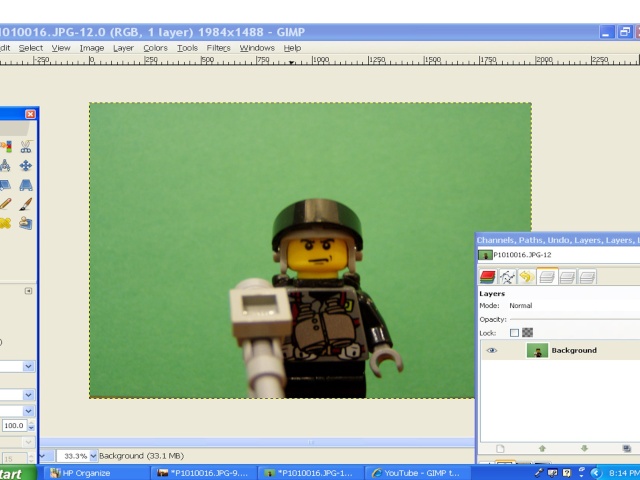
Now you're going to right click on the image/ Add Layer Mask
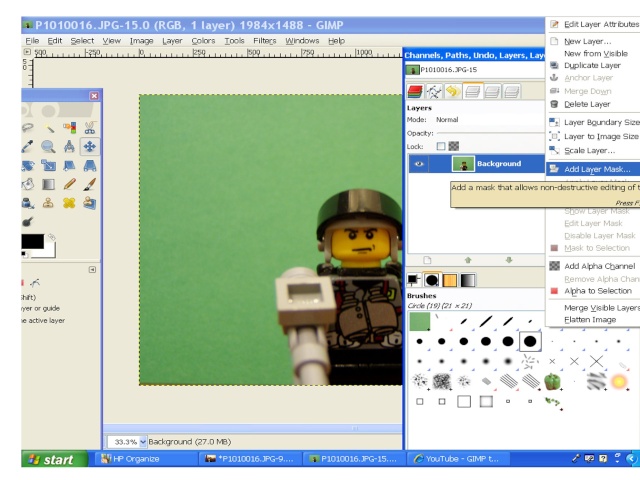
Make sure it is on White (full opacity)
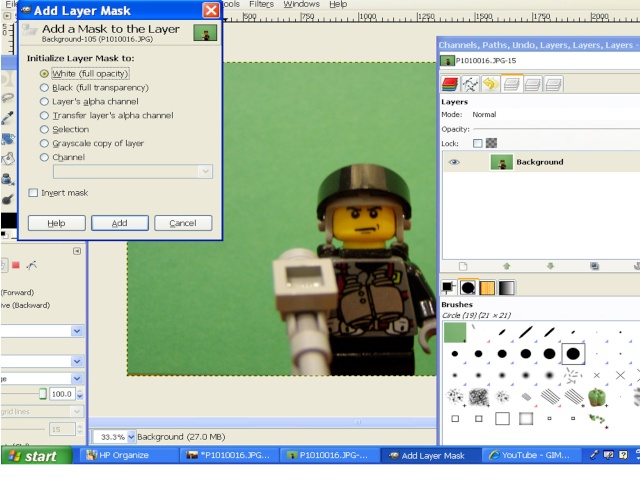
Now, make sure your brush is on black, and start painting around the image. Make sure you get an outline around the whole picture.(I didn't do too well, you want to make sure there is no green showing. I didn't just to save time.)

Now, use your bucket tool to fill in the rest of the area.
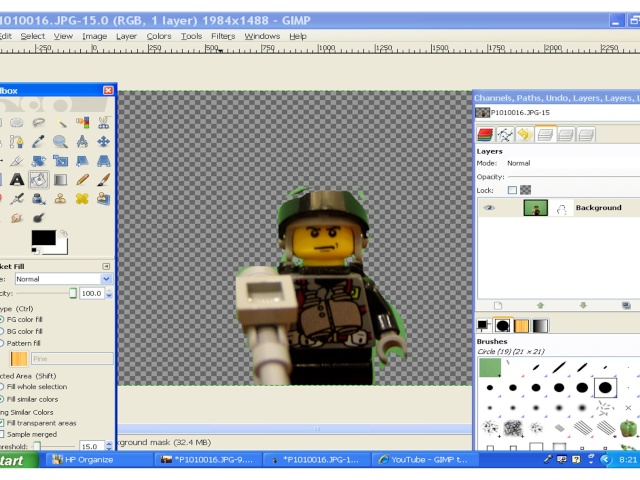
Next, you open a new layer. I named mine Coruscant. (You'll see why in a moment.) Move that layer below the image.

Then, you go "Open as Layer", and select the image you want in the background.
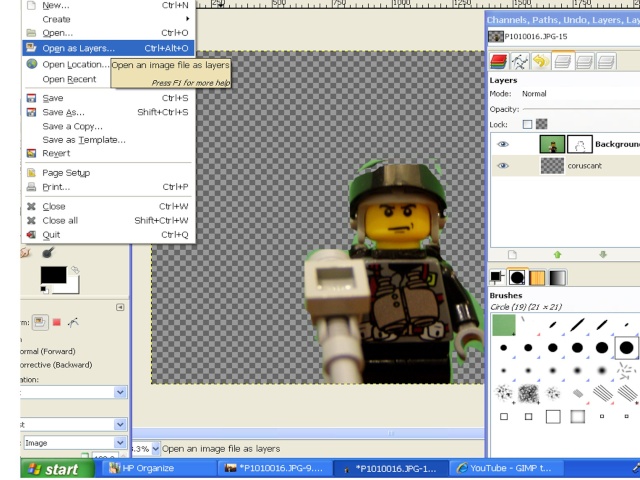
Open it up. You'll find it will go below the other layer. If you do it right, it will look like this. Merge the two layers: Coruscant and the layer picture together. You'll find it looks like this. Now the final image is not the same as the other pictures, that is the final draft of my first try.
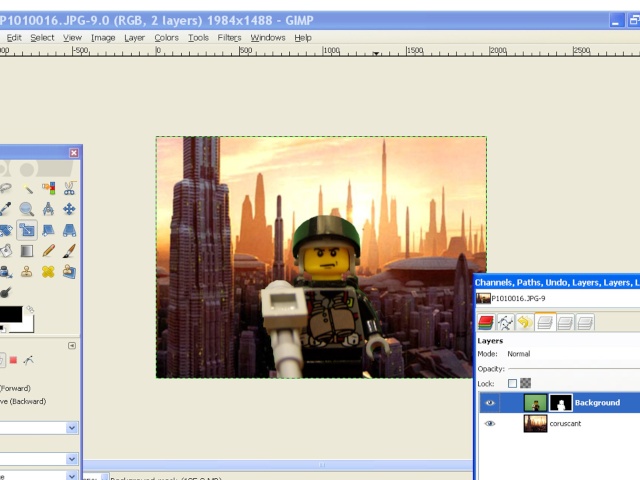
To save the image, merge the two layers left together.
Have fun with this, but it's not always easy the first try. I think it would be easier with flat edges (like a building), but it works well for anything. (You will also get a glimps of green screening in my movie! Yeah!)
Ok, so first, take your picture of whatever in front of a green, blue or orange sheet of construction paper or whatever you can find that is totally one solid color.
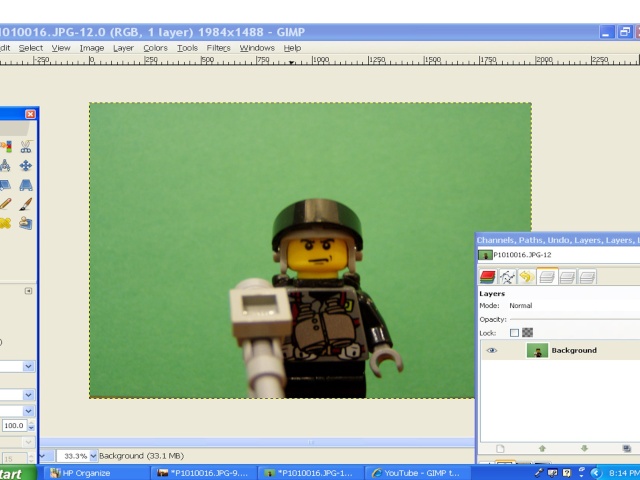
Now you're going to right click on the image/ Add Layer Mask
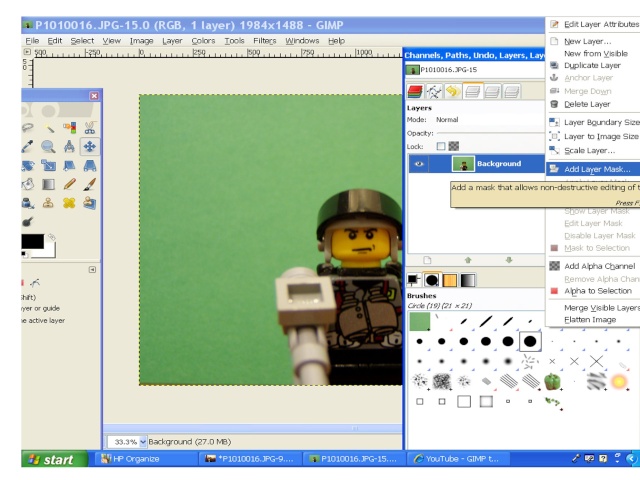
Make sure it is on White (full opacity)
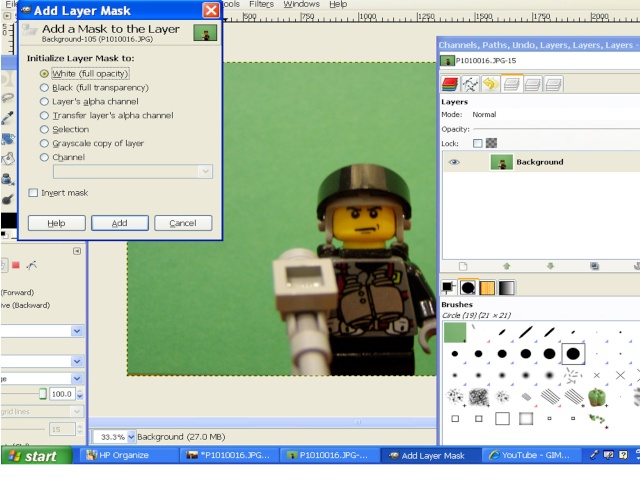
Now, make sure your brush is on black, and start painting around the image. Make sure you get an outline around the whole picture.(I didn't do too well, you want to make sure there is no green showing. I didn't just to save time.)

Now, use your bucket tool to fill in the rest of the area.
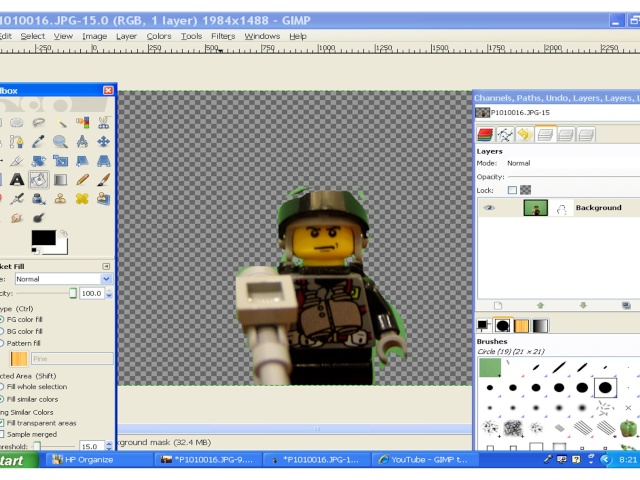
Next, you open a new layer. I named mine Coruscant. (You'll see why in a moment.) Move that layer below the image.

Then, you go "Open as Layer", and select the image you want in the background.
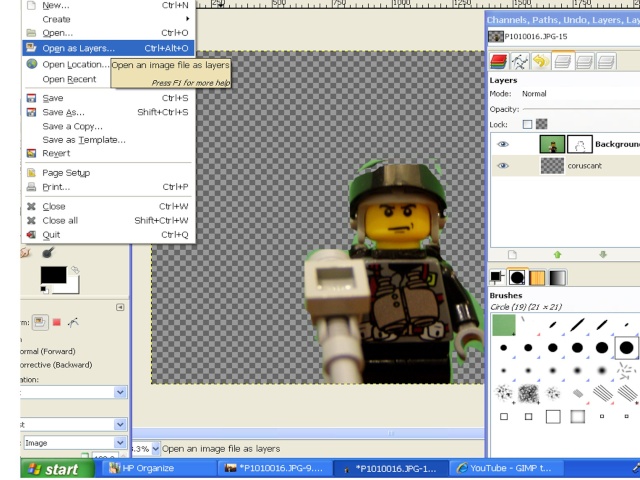
Open it up. You'll find it will go below the other layer. If you do it right, it will look like this. Merge the two layers: Coruscant and the layer picture together. You'll find it looks like this. Now the final image is not the same as the other pictures, that is the final draft of my first try.
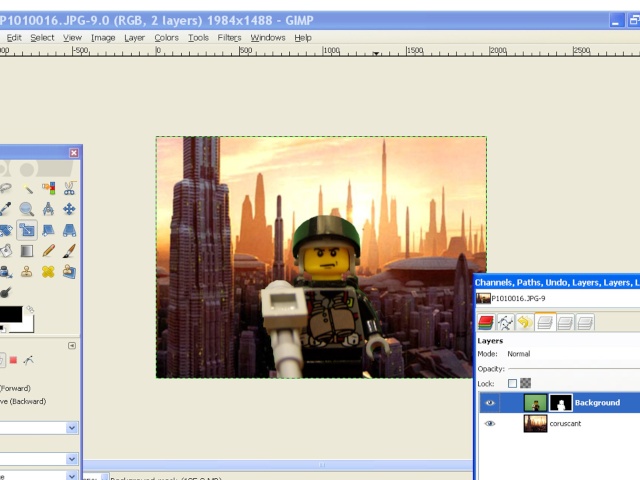
To save the image, merge the two layers left together.
Have fun with this, but it's not always easy the first try. I think it would be easier with flat edges (like a building), but it works well for anything. (You will also get a glimps of green screening in my movie! Yeah!)
Page 23 of 40 •  1 ... 13 ... 22, 23, 24 ... 31 ... 40
1 ... 13 ... 22, 23, 24 ... 31 ... 40 
 Similar topics
Similar topics» GIMP/Photoshop Thread
» Photoshop Tutorial
» 7676 Republic Gunship Alternative Nose Art Project
» Official Post Your Non SWU Sig Fig Thread
» All Decal Requests & Free Decal Images
» Photoshop Tutorial
» 7676 Republic Gunship Alternative Nose Art Project
» Official Post Your Non SWU Sig Fig Thread
» All Decal Requests & Free Decal Images
Page 23 of 40
Permissions in this forum:
You cannot reply to topics in this forum|
|
|

