GIMP/Photoshop Thread
+65
RubbahBand
[Jay]
foxrex101
MuffinHobo
Code_Green
Blast
PhiMa
Master Potato
someguy577
Commando Shade
Chaotic Good
Awesome-o-saurus
clonesilvergree
Commander_Fox
FireHawk302
Gerrard
Jens
MikeZulu
tygerb
Bizzle
Heady
Muskey15
Blue-Thunder
huntmaster
CT44
lord cookie monster
Captian Roc
cloneLieutenintLeo94
Jeremy012399
Kieya'Yatinn
pdragon27
667thLegion
stickeater
(insert name here)
Sithassassin
LegoCommanderMatt
The Jinja Ninja
J4ke
maggosh
cln-cmndo
Commander Four
major reviss
commander crusher
Darth Yoda
Zepher
Commander Lukas
legorevolution
80-0
198th legion
Delta 77-Ponce
Mike
Commander Mongoose
flare
ODST7
Comrade Faie
Jedi Joe
Sialboats
ARC CloneTrooper141
DarthPineapple
Rook
Clonecommando007
-Aki-
Astor
Alpha
Thunder-blade
69 posters
Page 34 of 40
Page 34 of 40 •  1 ... 18 ... 33, 34, 35 ... 40
1 ... 18 ... 33, 34, 35 ... 40 
 Re: GIMP/Photoshop Thread
Re: GIMP/Photoshop Thread
I can't connect each end of the path  It says in the GIMP manual to ctrl and click but that still doesn't work
It says in the GIMP manual to ctrl and click but that still doesn't work  When I gaussian blur it, it blurs the whole picture
When I gaussian blur it, it blurs the whole picture 

Master Potato- Non-Guild Member

- Age : 27
Location : Alderaan, wondering why we've got a new moon...

 Re: GIMP/Photoshop Thread
Re: GIMP/Photoshop Thread
...
You're not doing it correctly. After using the selection tool, you need to go back to the dialog, and press...
darn, my memory's failing me.
You're not doing it correctly. After using the selection tool, you need to go back to the dialog, and press...
darn, my memory's failing me.

Alpha- Non-Guild Member

- Age : 28

 Re: GIMP/Photoshop Thread
Re: GIMP/Photoshop Thread
I need to press...... desaturate? I tried that too 


Master Potato- Non-Guild Member

- Age : 27
Location : Alderaan, wondering why we've got a new moon...

 Re: GIMP/Photoshop Thread
Re: GIMP/Photoshop Thread
Ok, so I downloaded some of obsidian's brushes for GIMP, but can't figure out how to get them onto the program... HELP!! 

 Re: GIMP/Photoshop Thread
Re: GIMP/Photoshop Thread
I posted a tutorial on that... it's somewhere around here.. 
Can I have a link to these brushes?
Can I have a link to these brushes?
 Re: GIMP/Photoshop Thread
Re: GIMP/Photoshop Thread
Yeah, here. I actually forget where I stored those brushes, so I might just have to download them again. 
http://www.obsidiandawn.com/
http://www.obsidiandawn.com/
 Re: GIMP/Photoshop Thread
Re: GIMP/Photoshop Thread
TB, as new MOD I command you to make links to each toturial in this thread (remember, to link to a post directly, click the post's title, in this case RE: GIMP and Photoshop Techniques.)
 Re: GIMP/Photoshop Thread
Re: GIMP/Photoshop Thread
Aww... I was hoping that you weren't gonna say that. 
I'll have to get to it then!
I'll have to get to it then!
 Re: GIMP/Photoshop Thread
Re: GIMP/Photoshop Thread
I've been playing around with different filters, color changes, and layers in the hopes of making a nice wallpaper for my computer. I have to say, this is a pretty good start  . Although, I should have color-balanced the flame overlay before merging it down. Kind've stands out instead of blending with the scene
. Although, I should have color-balanced the flame overlay before merging it down. Kind've stands out instead of blending with the scene  .
.


 Re: GIMP/Photoshop Thread
Re: GIMP/Photoshop Thread
Alright, I figured it out!! Ok, when you download the brush, hit "open", then go to the bottom of your screen at the start, right click, go to "Explore" find your GIMP program, click until you find the "brushes" folder, and paste the downloaded brushes into the folder. It works!!!! I am HAPPY!!! 
 Re: GIMP/Photoshop Thread
Re: GIMP/Photoshop Thread
Thunder-blade wrote:Aww... I was hoping that you weren't gonna say that.
I'll have to get to it then!
Have fun looking through 56 pages! And don't forget links too!
 Re: GIMP/Photoshop Thread
Re: GIMP/Photoshop Thread
Good luck, Modunder.
@PD, yes, I've tried it, but it's not quite satisfactory, but it's pretty good.
@PD, yes, I've tried it, but it's not quite satisfactory, but it's pretty good.

Alpha- Non-Guild Member

- Age : 28

 Re: GIMP/Photoshop Thread
Re: GIMP/Photoshop Thread
Made the surface/texture too large.
I should've scaled it down then cropped it.
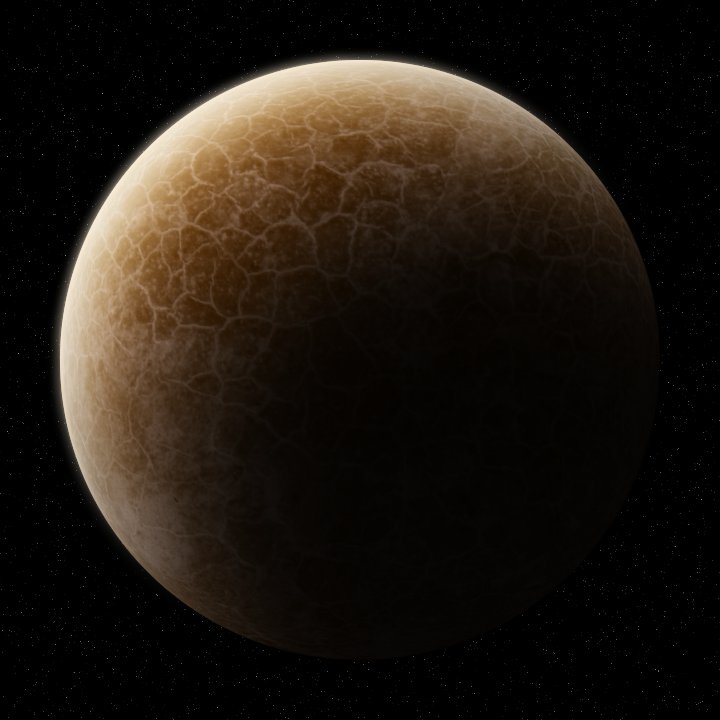
I should've scaled it down then cropped it.
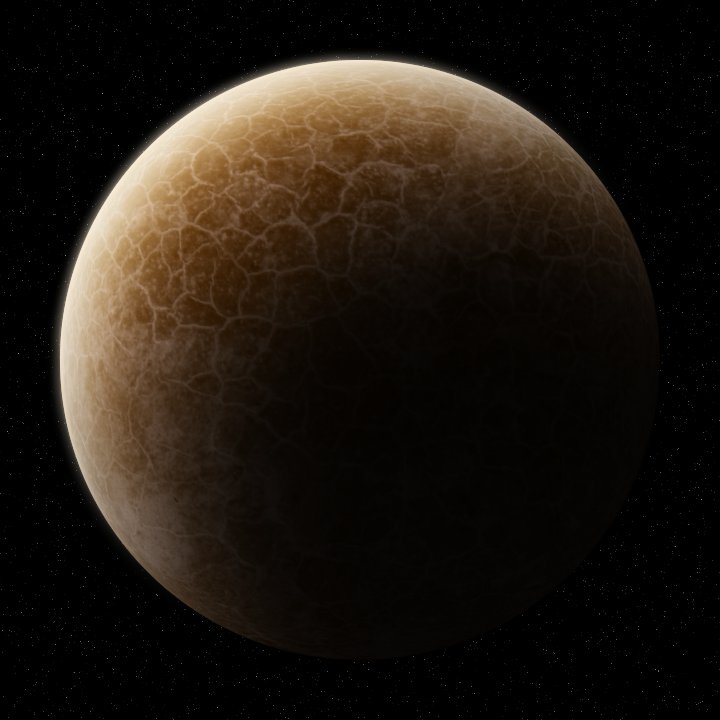

Alpha- Non-Guild Member

- Age : 28

 Re: GIMP/Photoshop Thread
Re: GIMP/Photoshop Thread
I've downloaded it and I have a question: Can and how can you apply a color to a solid, particularly a Lego plate/baseplate, to make it appear to be another color while retaining studs and other Lego-esque qualities?

80-0- Non-Guild Member

- Age : 30
Location : New York, New YORK!

 Re: GIMP/Photoshop Thread
Re: GIMP/Photoshop Thread
Well, it depends. Actually, you probably could, but it'd be really time constraining, as a Bucket Fill only gets the particular shade of the baseplate, so it'd only fill a part of it. Either way, it wouldn't look real. 

Alpha- Non-Guild Member

- Age : 28

 Re: GIMP/Photoshop Thread
Re: GIMP/Photoshop Thread
Time consuming? My middle name is time... 
Anyhoo, instructions would be da bomb if you could.
Anyhoo, instructions would be da bomb if you could.

80-0- Non-Guild Member

- Age : 30
Location : New York, New YORK!

 Re: GIMP/Photoshop Thread
Re: GIMP/Photoshop Thread
Easy.
Just use the tool with shortcut "B". (I can't for the life of me remember what it is called! )
)
And select the whole baseplate, go to Color>Color Balance and change the colors!
Just use the tool with shortcut "B". (I can't for the life of me remember what it is called!
 )
)And select the whole baseplate, go to Color>Color Balance and change the colors!
 Re: GIMP/Photoshop Thread
Re: GIMP/Photoshop Thread
I  'd.
'd.
I honestly should do that, even though it wouldn't look like it at all.
 'd.
'd.I honestly should do that, even though it wouldn't look like it at all.

Alpha- Non-Guild Member

- Age : 28

 Re: GIMP/Photoshop Thread
Re: GIMP/Photoshop Thread
Possibly, but Color Balance only colors it transparent, not bold colors.

Alpha- Non-Guild Member

- Age : 28

 Re: GIMP/Photoshop Thread
Re: GIMP/Photoshop Thread
Alpha wrote:Made the surface/texture too large.
I should've scaled it down then cropped it.
Woah! Thanks, now I can try it.
 Re: GIMP/Photoshop Thread
Re: GIMP/Photoshop Thread

It's my new wallpaper. I was originally gonna have 1 Marine in a Sandstorm, 1 underwater, and 1 in space, but I decided to have them all in a sandstorm, victorious. Based on that ARC Gunner picture.

Alpha- Non-Guild Member

- Age : 28

Page 34 of 40 •  1 ... 18 ... 33, 34, 35 ... 40
1 ... 18 ... 33, 34, 35 ... 40 
 Similar topics
Similar topics» GIMP/Photoshop Thread
» Photoshop Tutorial
» 7676 Republic Gunship Alternative Nose Art Project
» Official Post Your Non SWU Sig Fig Thread
» All Decal Requests & Free Decal Images
» Photoshop Tutorial
» 7676 Republic Gunship Alternative Nose Art Project
» Official Post Your Non SWU Sig Fig Thread
» All Decal Requests & Free Decal Images
Page 34 of 40
Permissions in this forum:
You cannot reply to topics in this forum|
|
|



