Drawplus Q's & A's
5 posters
Page 1 of 1
 Drawplus Q's & A's
Drawplus Q's & A's
Ok, so I just downloaded Drawplus 4, but I need some help... How do you use the curve line tool? Its kinda confusing... and How come I can't open JPEGs directly? I have to copy and paste them...
 Re: Drawplus Q's & A's
Re: Drawplus Q's & A's
Here's a picture:
See the mountain picture in the left-hand toolbar? You use that to import JPEGs or any image file.
I also can help with lines. I'll post a tutorial soon, I think.
See the mountain picture in the left-hand toolbar? You use that to import JPEGs or any image file.
I also can help with lines. I'll post a tutorial soon, I think.
 Drawplus4 - ZOMG, a Tutorial?!
Drawplus4 - ZOMG, a Tutorial?!
I'll begin with a simple idea; a belt-like line across a torso.
First, start with a blank document. A general size is something like A4.
Insert a template for a minifig torso. The one shown above is one of my own, but Kamonian has one.
Choose a straight line from the toolbar. Click and drag to where you want it to end.
To choose the thickness of the line, select 'Line' from the toolbar on the right.

Choose the thickness from the highlighted numbers. We'll go for 5.0p for this tutorial.
Now that we have a starting line, we can begin on the next few sections.
Selecting the starting line, draw a new line from a point on the starting line to the point where you want it to end. You should be left with the above picture, or something similar.
Join the two open lines together with another line. Once all the lines are sealed together, it should instantly become a single color.
The fill color can be changed with the 'fill' option on the right toolbar.
We'll go for Green for this tutorial. And that's it for that. This tutorial may not make as much sense as it should, but DP is all about learning to use it yourself. Play about with it a bit.
Next for DP, I'll talk about manipulating lines.
Draw a straight line. You should know how to do this from the above tutorial.
After drawing a straight line, a box should appear. DO NOT CLOSE THIS BOX. It is vital for manipulation.
Select 'Smooth Corner' from the box.
Two bendable lines should appear. Bend these about a bit until you get your required result.
Then experiment a bit. It's not really something I can tell you exactly how to do, but it should be a start!
First, start with a blank document. A general size is something like A4.
Insert a template for a minifig torso. The one shown above is one of my own, but Kamonian has one.
Choose a straight line from the toolbar. Click and drag to where you want it to end.
To choose the thickness of the line, select 'Line' from the toolbar on the right.

Choose the thickness from the highlighted numbers. We'll go for 5.0p for this tutorial.
Now that we have a starting line, we can begin on the next few sections.
Selecting the starting line, draw a new line from a point on the starting line to the point where you want it to end. You should be left with the above picture, or something similar.
Join the two open lines together with another line. Once all the lines are sealed together, it should instantly become a single color.
The fill color can be changed with the 'fill' option on the right toolbar.
We'll go for Green for this tutorial. And that's it for that. This tutorial may not make as much sense as it should, but DP is all about learning to use it yourself. Play about with it a bit.
Next for DP, I'll talk about manipulating lines.
Draw a straight line. You should know how to do this from the above tutorial.
After drawing a straight line, a box should appear. DO NOT CLOSE THIS BOX. It is vital for manipulation.
Select 'Smooth Corner' from the box.
Two bendable lines should appear. Bend these about a bit until you get your required result.
Then experiment a bit. It's not really something I can tell you exactly how to do, but it should be a start!
Last edited by Chaotic Good on Sun Mar 08, 2009 3:23 pm; edited 1 time in total
 Re: Drawplus Q's & A's
Re: Drawplus Q's & A's
Pdragon wrote:Well, Drawplus 4 is the only one that's free and available for download.
Oh unlucky I got the whole set for £35 at school!
 Re: Drawplus Q's & A's
Re: Drawplus Q's & A's
Gerrard wrote:Wow, aren't you the lucky one.
I don't think there's much difference. Anyway I think we needed a Drawplus thread, thanks PD.

 Re: Drawplus Q's & A's
Re: Drawplus Q's & A's
Chaotic Good wrote:And whose going to answer the questions?
You've answered them all.
 Re: Drawplus Q's & A's
Re: Drawplus Q's & A's
Matchstick wrote:Gerrard wrote:Wow, aren't you the lucky one.
I don't think there's much difference. Anyway I think we needed a Drawplus thread, thanks PD.
Yeah, as long as it does the job.
 Re: Drawplus Q's & A's
Re: Drawplus Q's & A's
Okay, so I started making a decal with Drawplus, and I want to fill in some color, but I can't click on the paint bucket. But, when I do, it doesn't fill anything in...
 Re: Drawplus Q's & A's
Re: Drawplus Q's & A's
Unfortunately, it's apparently one of the annoying things about Drawplus; the paint bucket tool doesn't appear to do anything. You have to select your shape, go to the right toolbar (the fill one) and select the colour you want. The shape should then turn that colour.
 Re: Drawplus Q's & A's
Re: Drawplus Q's & A's
But why can't I click the paint bucket?
Also, when I tried the belt thing, it didn't work...
Also, when I tried the belt thing, it didn't work...
Page 1 of 1
Permissions in this forum:
You cannot reply to topics in this forum




