GIMP/Photoshop Thread
+65
RubbahBand
[Jay]
foxrex101
MuffinHobo
Code_Green
Blast
PhiMa
Master Potato
someguy577
Commando Shade
Chaotic Good
Awesome-o-saurus
clonesilvergree
Commander_Fox
FireHawk302
Gerrard
Jens
MikeZulu
tygerb
Bizzle
Heady
Muskey15
Blue-Thunder
huntmaster
CT44
lord cookie monster
Captian Roc
cloneLieutenintLeo94
Jeremy012399
Kieya'Yatinn
pdragon27
667thLegion
stickeater
(insert name here)
Sithassassin
LegoCommanderMatt
The Jinja Ninja
J4ke
maggosh
cln-cmndo
Commander Four
major reviss
commander crusher
Darth Yoda
Zepher
Commander Lukas
legorevolution
80-0
198th legion
Delta 77-Ponce
Mike
Commander Mongoose
flare
ODST7
Comrade Faie
Jedi Joe
Sialboats
ARC CloneTrooper141
DarthPineapple
Rook
Clonecommando007
-Aki-
Astor
Alpha
Thunder-blade
69 posters
Page 2 of 40
Page 2 of 40 •  1, 2, 3 ... 21 ... 40
1, 2, 3 ... 21 ... 40 
 Re: GIMP/Photoshop Thread
Re: GIMP/Photoshop Thread
this would be so helpful If I could load it  . I just have to get moms aproval on it then I can load it.
. I just have to get moms aproval on it then I can load it.
I'll get he to unblock this week TB.
 . I just have to get moms aproval on it then I can load it.
. I just have to get moms aproval on it then I can load it.I'll get he to unblock this week TB.
 Re: GIMP/Photoshop Thread
Re: GIMP/Photoshop Thread
I love your work Thunder! The only complaint is the black line around the saber, everything else is fantastic. The Force Ghost/Hologram is brilliant! Keep up the good work.

Jedi Joe- Guild Member

- Location : Florida, the state of neverending heat and humidity...

 Re: GIMP/Photoshop Thread
Re: GIMP/Photoshop Thread
Post how to do lightsabers to! 


Astor- Guild Member

- Age : 28
Location : Oslo, Norway

 Re: GIMP/Photoshop Thread
Re: GIMP/Photoshop Thread
He already did. It's the same as the blaster bolt.

ODST7- Non-Guild Member

- Location : In a galaxy far,far away....

 Re: GIMP/Photoshop Thread
Re: GIMP/Photoshop Thread
Sorry for the double post but I have a lightsaber tutorial for you all!
I didn't make this, but this is the best tutorial for GIMP out there.
Join in next time for the next episode! Force Lightning!
I didn't make this, but this is the best tutorial for GIMP out there.
Join in next time for the next episode! Force Lightning!
Last edited by Thunder-blade on Thu Nov 27, 2008 7:31 am; edited 1 time in total
 Re: GIMP/Photoshop Thread
Re: GIMP/Photoshop Thread
Remind me how you do that? I can't get the layer thing up. I can create a layer, but where is it? And where is the Layers, channels, paths, and whatever window?

Alpha- Non-Guild Member

- Age : 28

 Re: GIMP/Photoshop Thread
Re: GIMP/Photoshop Thread
You seem to have the same problem as me... I could never actually make the lightsaber his way... so I improvised.
Just do the shape like he did, color it white, and then Gaussian Blur 25 and then do the Color Balance.
It's a simplified version that doesn't look as good but it works.
Just do the shape like he did, color it white, and then Gaussian Blur 25 and then do the Color Balance.
It's a simplified version that doesn't look as good but it works.
 Re: GIMP/Photoshop Thread
Re: GIMP/Photoshop Thread
I'm just wondering, does this look good?

And it's taken from the Battle of Feyla (Order 66).

And it's taken from the Battle of Feyla (Order 66).

Alpha- Non-Guild Member

- Age : 28

 Re: GIMP/Photoshop Thread
Re: GIMP/Photoshop Thread
Nice Alpha!
It looks pretty good! I think the platform could use some work though....
I would suggest adding lines across like mine:

It looks pretty good! I think the platform could use some work though....
I would suggest adding lines across like mine:

 Re: GIMP/Photoshop Thread
Re: GIMP/Photoshop Thread
Patience, I'll show that in another tutorial... 
I love keeping people in suspense
I love keeping people in suspense

 Re: GIMP/Photoshop Thread
Re: GIMP/Photoshop Thread
It's not that, i need help. http://en.wikibooks.org/wiki/The_GIMP/Add_speech_bubbles_to_a_comic_strip I've gotten as far until you use the rectangle thing, but I still can't reposition the text.

Alpha- Non-Guild Member

- Age : 28

 Re: GIMP/Photoshop Thread
Re: GIMP/Photoshop Thread
I don't know how to reposition the text myself... And I used that exact tutorial to make speech bubbles.
Sialboats might know though....
Sialboats might know though....
 Re: GIMP/Photoshop Thread
Re: GIMP/Photoshop Thread
Thunder-blade wrote:I don't know how to reposition the text myself... And I used that exact tutorial to make speech bubbles.
Sialboats might know though....
You've gotta directly click on the characters. Advise you use zoom to get that close.
 Re: GIMP/Photoshop Thread
Re: GIMP/Photoshop Thread
Quick question: How do you connect the start and end with the paths tool?!

Commander Mongoose- Guild Member

- Age : 29
Location : Pennsyvania

 Re: GIMP/Photoshop Thread
Re: GIMP/Photoshop Thread
Thunder-blade wrote:Just click points. Don't drag the point.
Doesn't work.

Commander Mongoose- Guild Member

- Age : 29
Location : Pennsyvania

 Re: GIMP/Photoshop Thread
Re: GIMP/Photoshop Thread
Click on where you want it to start. Then click somewhere else. Repeat that, then click on where you started. It'll automatically close the circle, even if you don't see the line. Also, for the laser beams, you can also use a very thin oval, created using the ellipse (whatever) tool.

Alpha- Non-Guild Member

- Age : 28

 Re: GIMP/Photoshop Thread
Re: GIMP/Photoshop Thread
This wouldn't by any chance be for macintosh would it?

Mike- Non-Guild Member

- Location : Eh, Why should I tell you? Stalker...
 Re: GIMP/Photoshop Thread
Re: GIMP/Photoshop Thread
I made another tutorial!
This one is how to make force lighting!
Use the "Paths" tool to create lightning like shape.

Color it in White.
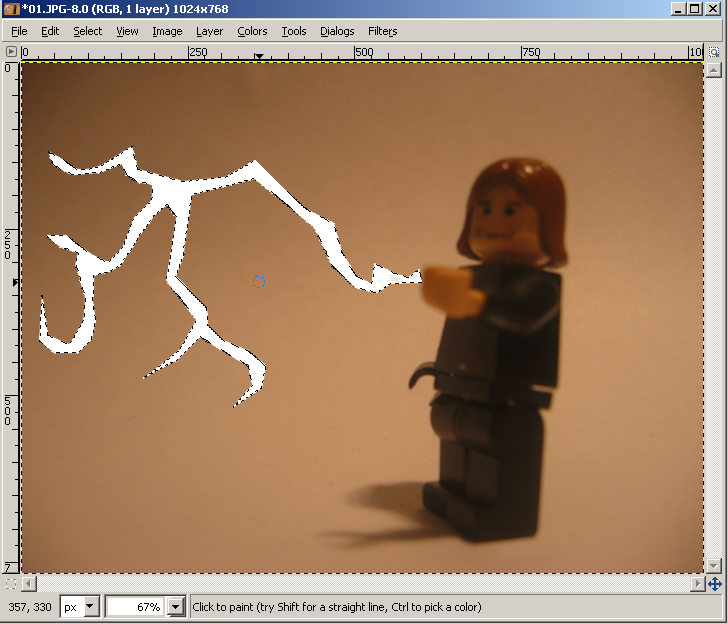
Gaussian Blur it 25.
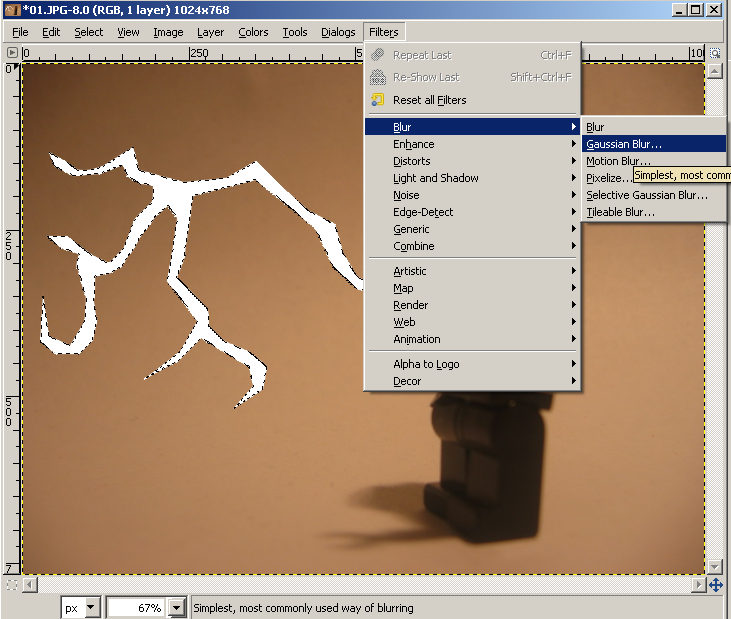
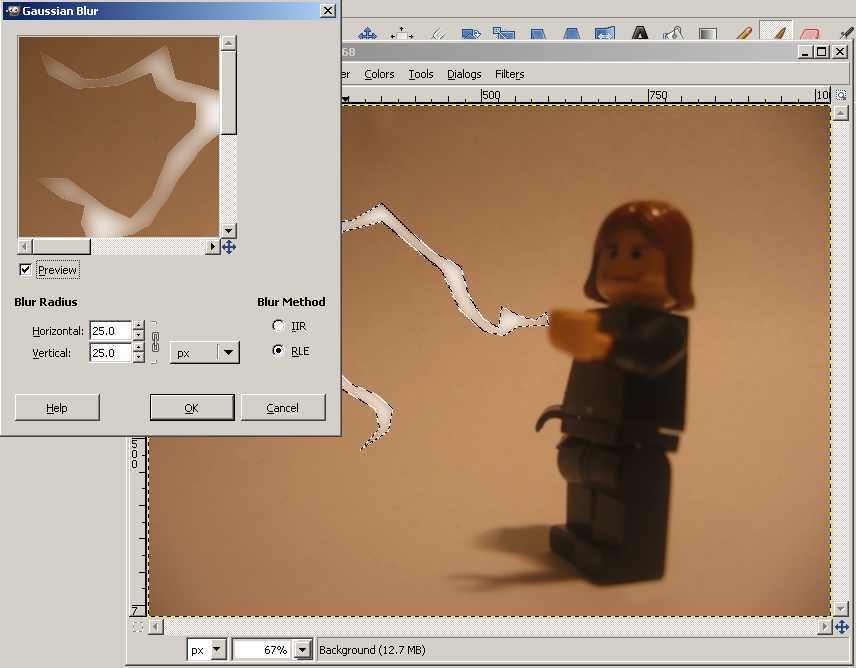
Use color balance to make it a light blue color.

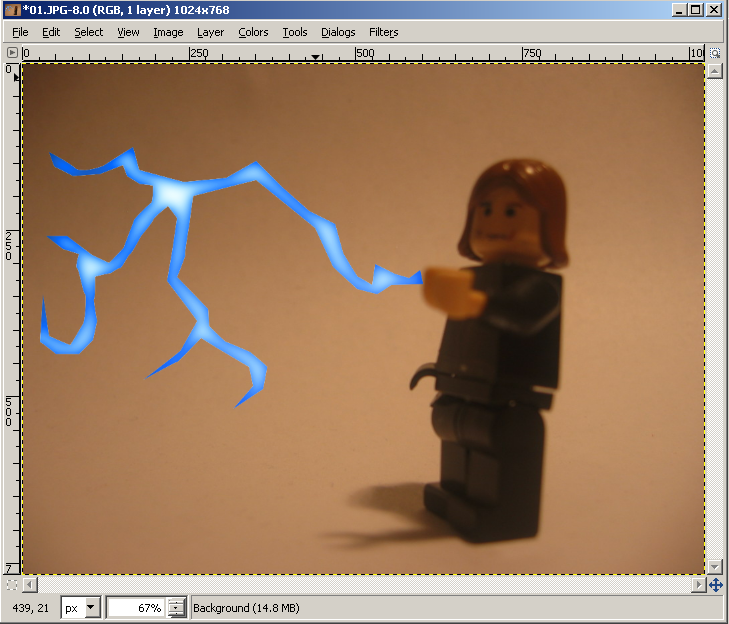
Use the thinnest white brush and trace the inside.

Tune in next time for: FLOATING OBJECTS!
This one is how to make force lighting!
Use the "Paths" tool to create lightning like shape.

Color it in White.
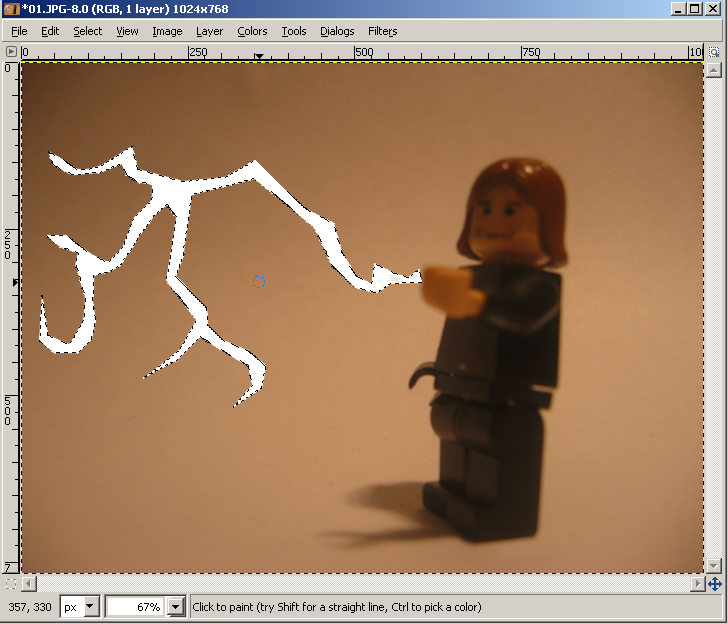
Gaussian Blur it 25.
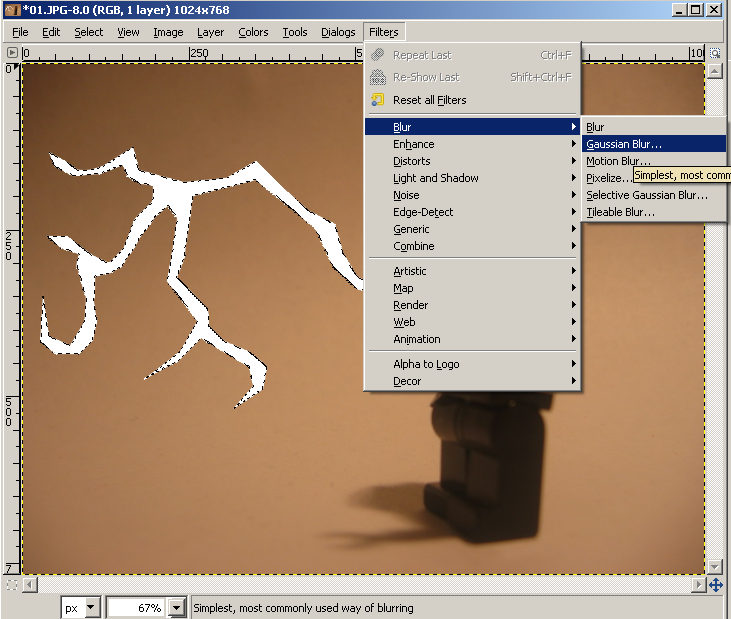
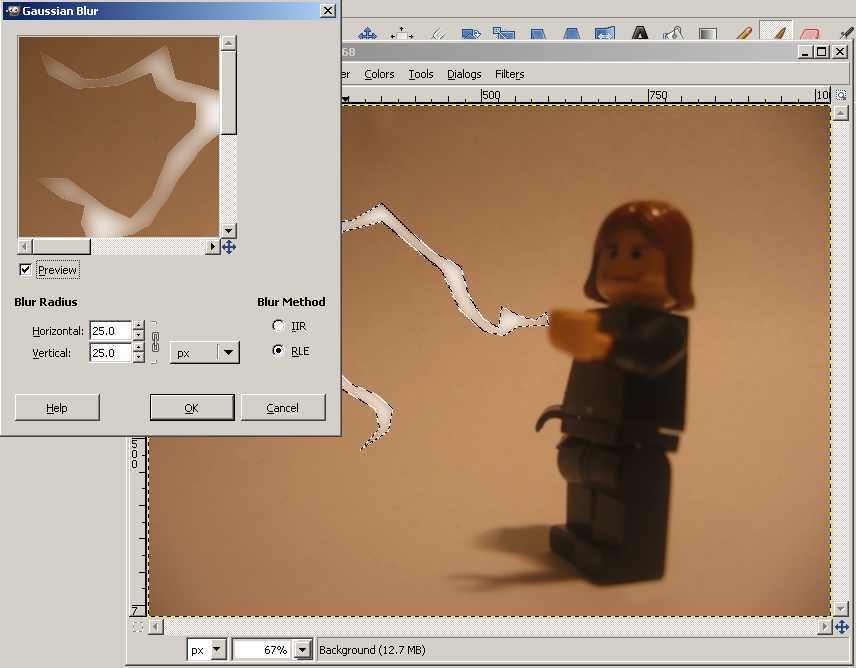
Use color balance to make it a light blue color.

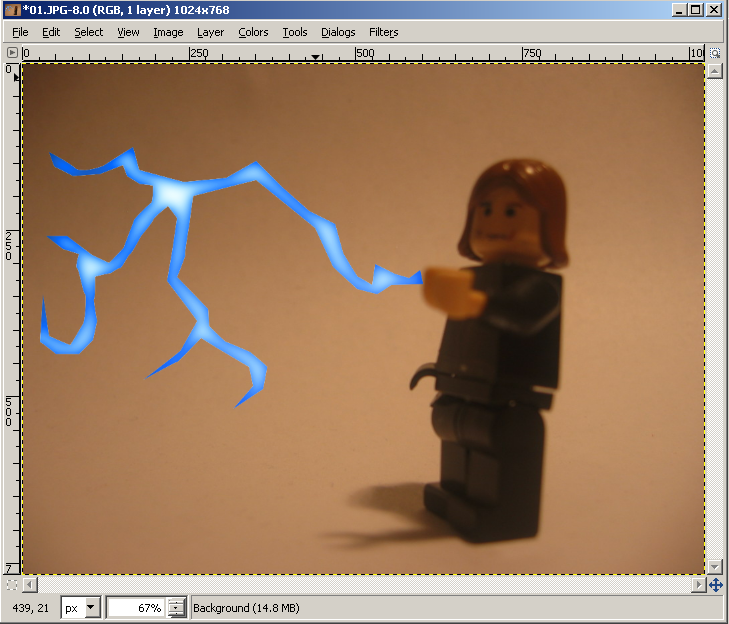
Use the thinnest white brush and trace the inside.

Tune in next time for: FLOATING OBJECTS!
Last edited by Thunder-blade on Wed Oct 01, 2008 5:32 pm; edited 1 time in total
 Re: GIMP/Photoshop Thread
Re: GIMP/Photoshop Thread
Thanks! It's so awesome what you can do with this program! 


DarthPineapple- VIP Former Staff

- Age : 29
Location : The Netherlands

 Re: GIMP/Photoshop Thread
Re: GIMP/Photoshop Thread
Terrific. Now, if only someone would help me turn the flash off on my dads camera, I could get some decent shots. Gracias, I will use these soon(er or later  )
)

198th legion- Non-Guild Member

- Age : 28

Page 2 of 40 •  1, 2, 3 ... 21 ... 40
1, 2, 3 ... 21 ... 40 
 Similar topics
Similar topics» GIMP/Photoshop Thread
» Photoshop Tutorial
» 7676 Republic Gunship Alternative Nose Art Project
» Official Post Your Non SWU Sig Fig Thread
» All Decal Requests & Free Decal Images
» Photoshop Tutorial
» 7676 Republic Gunship Alternative Nose Art Project
» Official Post Your Non SWU Sig Fig Thread
» All Decal Requests & Free Decal Images
Page 2 of 40
Permissions in this forum:
You cannot reply to topics in this forum|
|
|


