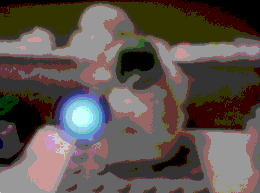GIMP/Photoshop Thread
+65
RubbahBand
[Jay]
foxrex101
MuffinHobo
Code_Green
Blast
PhiMa
Master Potato
someguy577
Commando Shade
Chaotic Good
Awesome-o-saurus
clonesilvergree
Commander_Fox
FireHawk302
Gerrard
Jens
MikeZulu
tygerb
Bizzle
Heady
Muskey15
Blue-Thunder
huntmaster
CT44
lord cookie monster
Captian Roc
cloneLieutenintLeo94
Jeremy012399
Kieya'Yatinn
pdragon27
667thLegion
stickeater
(insert name here)
Sithassassin
LegoCommanderMatt
The Jinja Ninja
J4ke
maggosh
cln-cmndo
Commander Four
major reviss
commander crusher
Darth Yoda
Zepher
Commander Lukas
legorevolution
80-0
198th legion
Delta 77-Ponce
Mike
Commander Mongoose
flare
ODST7
Comrade Faie
Jedi Joe
Sialboats
ARC CloneTrooper141
DarthPineapple
Rook
Clonecommando007
-Aki-
Astor
Alpha
Thunder-blade
69 posters
Page 16 of 40
Page 16 of 40 •  1 ... 9 ... 15, 16, 17 ... 28 ... 40
1 ... 9 ... 15, 16, 17 ... 28 ... 40 
 Re: GIMP/Photoshop Thread
Re: GIMP/Photoshop Thread
All your animation pics are blurred... is there something wrong?

Alpha- Non-Guild Member

- Age : 29

 Re: GIMP/Photoshop Thread
Re: GIMP/Photoshop Thread
Alpha wrote:All your animation pics are blurred... is there something wrong?
I think it's pivot. I'll try it once more...
 Re: GIMP/Photoshop Thread
Re: GIMP/Photoshop Thread
Commander Lukas wrote:More of the combo.
What is that even supposed to be, a lego scout on a platform?
 Re: GIMP/Photoshop Thread
Re: GIMP/Photoshop Thread
What's a leg scout?? 
*thinks about it a little more*
*shudders at the though*


*thinks about it a little more*
*shudders at the though*
 Re: GIMP/Photoshop Thread
Re: GIMP/Photoshop Thread
Thunder-blade wrote:What's a leg scout??
*thinks about it a little more*
*shudders at the though*
I corrected myself lego scout ( even though I assume you already know this).
 Re: GIMP/Photoshop Thread
Re: GIMP/Photoshop Thread
Thunder-blade wrote:What's a leg scout??
*thinks about it a little more*
*shudders at the though*
Shudders at the though? Tsk TSk, a spy a hippo!
 Re: GIMP/Photoshop Thread
Re: GIMP/Photoshop Thread
Here's my first good animation.
And here's a tutorial on how to make it! Step 1: First, go to file--> save as--> file type--> GIF image.
Step 2: Then, Make a new layer. Draw Whatever you want.
Step 3: Press "Ctrl+L" to see your layers. Double click the small picture of that layer, and put at the end of the layer name, in parenthesis, the number of milliseconds you want it to appear for. Example: layer 1(200ms)
Then repeat step one, and save the image as an animation.

And here's a tutorial on how to make it! Step 1: First, go to file--> save as--> file type--> GIF image.
Step 2: Then, Make a new layer. Draw Whatever you want.
Step 3: Press "Ctrl+L" to see your layers. Double click the small picture of that layer, and put at the end of the layer name, in parenthesis, the number of milliseconds you want it to appear for. Example: layer 1(200ms)
Then repeat step one, and save the image as an animation.
 Re: GIMP/Photoshop Thread
Re: GIMP/Photoshop Thread
Hmmm... you do the exact same steps WITH the GAP... I wonder what the difference is...
Well the GAP version is much easier... but basically the same thing...
Good job Cln!
Well the GAP version is much easier... but basically the same thing...
Good job Cln!
 Re: GIMP/Photoshop Thread
Re: GIMP/Photoshop Thread
cln-cmndo wrote:Does anyone have any other questions?
HOW DO YOU DOWNLOAD GAP?!? Help!

Commander Mongoose- Guild Member

- Age : 30
Location : Pennsyvania

 Re: GIMP/Photoshop Thread
Re: GIMP/Photoshop Thread
Commander Mongoose wrote:cln-cmndo wrote:Does anyone have any other questions?
HOW DO YOU DOWNLOAD GAP?!? Help!
I don't use GAP, so I don't know.
@pdragon27, no, you can't.
 Re: GIMP/Photoshop Thread
Re: GIMP/Photoshop Thread
cln-cmndo wrote:Commander Mongoose wrote:cln-cmndo wrote:Does anyone have any other questions?
HOW DO YOU DOWNLOAD GAP?!? Help!
I don't use GAP, so I don't know.
If you don't know, then why did you even bother posting?

maggosh- Non-Guild Member

- Age : 32
Location : Las Noches

 Re: GIMP/Photoshop Thread
Re: GIMP/Photoshop Thread
'Cause I said I would try to answer questions...
Also, does anyone want an animated sig/avi? I could try to make one for ya...
Also, does anyone want an animated sig/avi? I could try to make one for ya...
 Re: GIMP/Photoshop Thread
Re: GIMP/Photoshop Thread
what is this sig/avi you speak of. 
Last edited by cloneLieutenintLeo94 on Sun Dec 21, 2008 4:53 pm; edited 2 times in total

cloneLieutenintLeo94- Non-Guild Member

- Age : 29
Location : jail... uh no, i...uh mean Alabama, yeah

 Re: GIMP/Photoshop Thread
Re: GIMP/Photoshop Thread
Sig, is a Signature. Y'know, that text or picture beneath your post.
Avi is an Avatar. That picture in your profile.
Avi is an Avatar. That picture in your profile.

Alpha- Non-Guild Member

- Age : 29

Page 16 of 40 •  1 ... 9 ... 15, 16, 17 ... 28 ... 40
1 ... 9 ... 15, 16, 17 ... 28 ... 40 
 Similar topics
Similar topics» GIMP/Photoshop Thread
» Photoshop Tutorial
» 7676 Republic Gunship Alternative Nose Art Project
» Official Post Your Non SWU Sig Fig Thread
» All Decal Requests & Free Decal Images
» Photoshop Tutorial
» 7676 Republic Gunship Alternative Nose Art Project
» Official Post Your Non SWU Sig Fig Thread
» All Decal Requests & Free Decal Images
Page 16 of 40
Permissions in this forum:
You cannot reply to topics in this forum