GIMP/Photoshop Thread
+65
RubbahBand
[Jay]
foxrex101
MuffinHobo
Code_Green
Blast
PhiMa
Master Potato
someguy577
Commando Shade
Chaotic Good
Awesome-o-saurus
clonesilvergree
Commander_Fox
FireHawk302
Gerrard
Jens
MikeZulu
tygerb
Bizzle
Heady
Muskey15
Blue-Thunder
huntmaster
CT44
lord cookie monster
Captian Roc
cloneLieutenintLeo94
Jeremy012399
Kieya'Yatinn
pdragon27
667thLegion
stickeater
(insert name here)
Sithassassin
LegoCommanderMatt
The Jinja Ninja
J4ke
maggosh
cln-cmndo
Commander Four
major reviss
commander crusher
Darth Yoda
Zepher
Commander Lukas
legorevolution
80-0
198th legion
Delta 77-Ponce
Mike
Commander Mongoose
flare
ODST7
Comrade Faie
Jedi Joe
Sialboats
ARC CloneTrooper141
DarthPineapple
Rook
Clonecommando007
-Aki-
Astor
Alpha
Thunder-blade
69 posters
Page 17 of 40
Page 17 of 40 •  1 ... 10 ... 16, 17, 18 ... 28 ... 40
1 ... 10 ... 16, 17, 18 ... 28 ... 40 
 Re: GIMP/Photoshop Thread
Re: GIMP/Photoshop Thread
Oh, then yeah I would like to have one. 


cloneLieutenintLeo94- Non-Guild Member

- Age : 29
Location : jail... uh no, i...uh mean Alabama, yeah

 Re: GIMP/Photoshop Thread
Re: GIMP/Photoshop Thread
Yes please! Can it just be my current avi, except the word Aki keeps appearing below him  .
.
 .
.
-Aki-- Non-Guild Member

-

 Re: GIMP/Photoshop Thread
Re: GIMP/Photoshop Thread
OK....
Mongoose, I posted a link to GAP which you only need to download.
To everyone else: You CAN preview the animation in GAP. Not sure if you can without GAP.
So just download GAP...
Mongoose, I posted a link to GAP which you only need to download.
To everyone else: You CAN preview the animation in GAP. Not sure if you can without GAP.
So just download GAP...
 Re: GIMP/Photoshop Thread
Re: GIMP/Photoshop Thread
pdragon27 wrote:Where is the link?
ftp://ftp.gimp.org/pub/gimp/plug-ins/v2.4/gap
Right there.

Alpha- Non-Guild Member

- Age : 29

 Re: GIMP/Photoshop Thread
Re: GIMP/Photoshop Thread
I can do that...Aki-kundu wrote:Yes please! Can it just be my current avi, except the word Aki keeps appearing below him.

 Re: GIMP/Photoshop Thread
Re: GIMP/Photoshop Thread
Sweet can you do one with my normal avi just have leo keep on popping up? 

cloneLieutenintLeo94- Non-Guild Member

- Age : 29
Location : jail... uh no, i...uh mean Alabama, yeah

 Re: GIMP/Photoshop Thread
Re: GIMP/Photoshop Thread
cln-cmndo wrote:I can do that...Aki-kundu wrote:Yes please! Can it just be my current avi, except the word Aki keeps appearing below him.
Thanks a million! I love it!
I tried uploading it, but it doesn't allow the file type.

-Aki-- Non-Guild Member

-

 Re: GIMP/Photoshop Thread
Re: GIMP/Photoshop Thread
Hey cln-cmndo see if you can make me a sig/avi. 


cloneLieutenintLeo94- Non-Guild Member

- Age : 29
Location : jail... uh no, i...uh mean Alabama, yeah

 Re: GIMP/Photoshop Thread
Re: GIMP/Photoshop Thread
cloneLieutenintLeo94 wrote:Hey cln-cmndo see if you can make me a sig/avi.
What do you want on yours?
How's this?

Last edited by cln-cmndo on Sun Dec 21, 2008 9:39 pm; edited 1 time in total
 Re: GIMP/Photoshop Thread
Re: GIMP/Photoshop Thread
cln-cmndo wrote:cloneLieutenintLeo94 wrote:Hey cln-cmndo see if you can make me a sig/avi.
What do you want on yours?
cloneLieutenintLeo94 wrote:Sweet can you do one with my normal avi just have leo keep on popping up?

80-0- Non-Guild Member

- Age : 30
Location : New York, New YORK!

 Re: GIMP/Photoshop Thread
Re: GIMP/Photoshop Thread
cln-cmndo wrote:cloneLieutenintLeo94 wrote:Hey cln-cmndo see if you can make me a sig/avi.
What do you want on yours?
*Coughs* Can you fix mine please?

-Aki-- Non-Guild Member

-

 Re: GIMP/Photoshop Thread
Re: GIMP/Photoshop Thread
Aki-kundu wrote:cln-cmndo wrote:cloneLieutenintLeo94 wrote:Hey cln-cmndo see if you can make me a sig/avi.
What do you want on yours?
*Coughs* Can you fix mine please?
Please pm/post/change your avi to the original, without the hat. I can add that myself. I think I can fix it...
 Re: GIMP/Photoshop Thread
Re: GIMP/Photoshop Thread
LASER TUTORIAL!!!
Create a Transparent Layer.
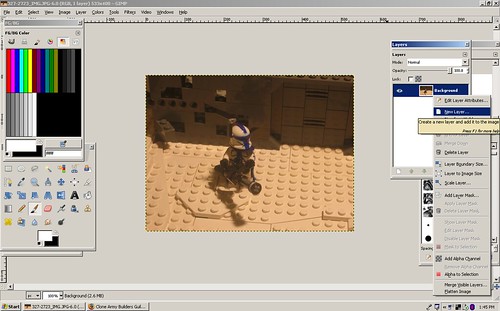
Draw a straight white line. (use the shift key)

Duplicate that layer
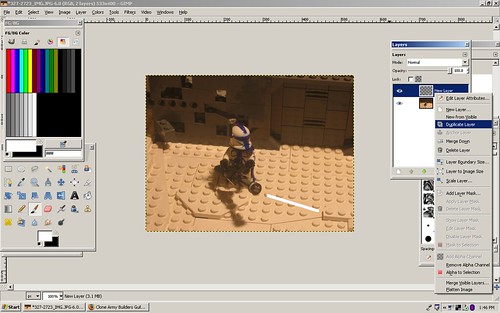
Make sure the MIDDLE layer is selected. Get the "Select by Color" tool.

Press your white line. Then you go to Select>Grow. Change it to "5.00" After you have done that, go to Select> Feather, and change it to "10.00"
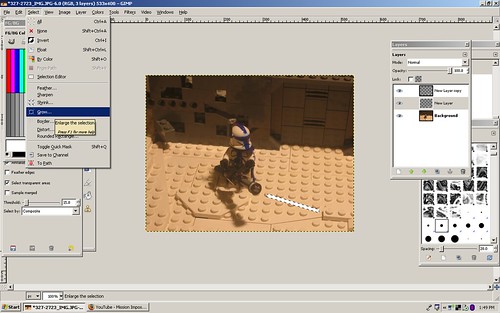
Then color it in with whatever color you want!
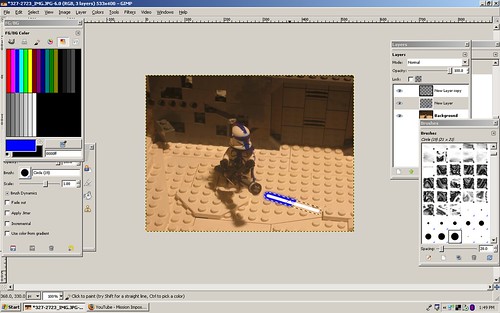
Then flatten the image (you don't have to do this)
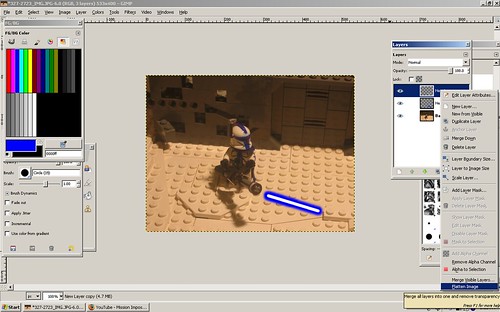
Create a Transparent Layer.
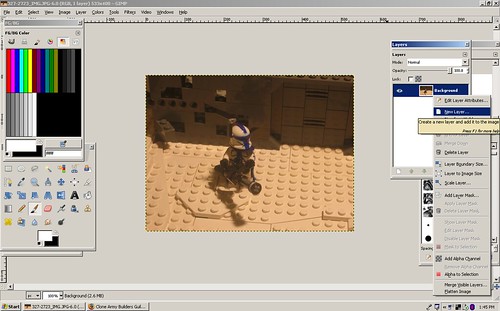
Draw a straight white line. (use the shift key)

Duplicate that layer
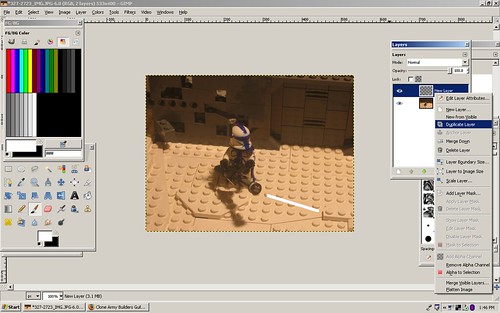
Make sure the MIDDLE layer is selected. Get the "Select by Color" tool.

Press your white line. Then you go to Select>Grow. Change it to "5.00" After you have done that, go to Select> Feather, and change it to "10.00"
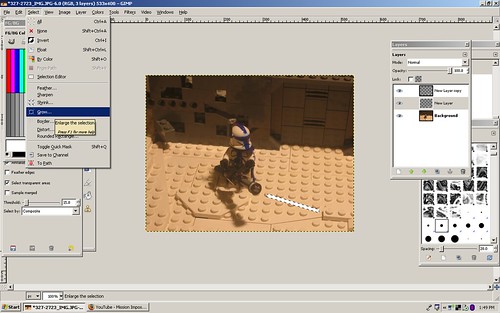
Then color it in with whatever color you want!
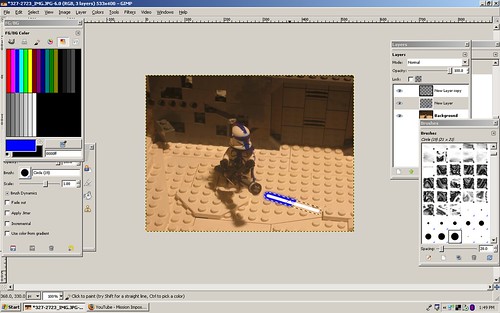
Then flatten the image (you don't have to do this)
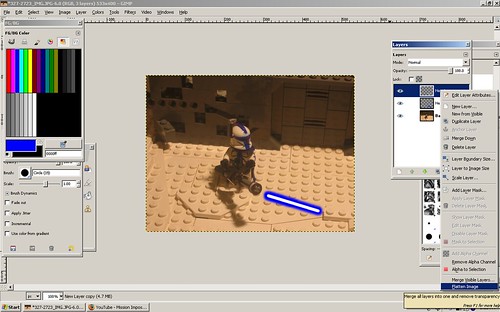
 Re: GIMP/Photoshop Thread
Re: GIMP/Photoshop Thread
thanks for my sig/avi cln-cmndo I love it!!! 
Although could you tell me how to upload it?

Although could you tell me how to upload it?

cloneLieutenintLeo94- Non-Guild Member

- Age : 29
Location : jail... uh no, i...uh mean Alabama, yeah

 Re: GIMP/Photoshop Thread
Re: GIMP/Photoshop Thread
Okay this is very noobish, how do you use layers and what are they? 

Comrade Faie- Guild Member

- Age : 29
Location : Viva La France and Rick Alstley

 Re: GIMP/Photoshop Thread
Re: GIMP/Photoshop Thread
cloneLieutenintLeo94 wrote:thanks for my sig/avi cln-cmndo I love it!!!
Although could you tell me how to upload it?
Easy.
Right click on the pic and save it to your computer's My Pictures file. Now go to 'Profile' and go to 'Avatar'. Then hit 'Browse', find the folder, double click the pic, click 'Submit', and you have it!

80-0- Non-Guild Member

- Age : 30
Location : New York, New YORK!

 Re: GIMP/Photoshop Thread
Re: GIMP/Photoshop Thread
cloneLieutenintLeo94 wrote:thanks for my sig/avi cln-cmndo I love it!!!
Although could you tell me how to upload it?
Simply save it as a picture by right-clicking it, and select "save as picture". Then, go to "my pictures" (Yours, not mine.
Profile--> Avatar, and select it.
 Re: GIMP/Photoshop Thread
Re: GIMP/Photoshop Thread
Hey it worked!  Thanks a million!!!
Thanks a million!!!
 Thanks a million!!!
Thanks a million!!!
cloneLieutenintLeo94- Non-Guild Member

- Age : 29
Location : jail... uh no, i...uh mean Alabama, yeah

 Re: GIMP/Photoshop Thread
Re: GIMP/Photoshop Thread
cloneLieutenintLeo94 wrote:Hey it worked!Thanks a million!!!
I'm glad you like it.

 Re: GIMP/Photoshop Thread
Re: GIMP/Photoshop Thread
Commander Faie wrote:Okay this is very noobish, how do you use layers and what are they?
Just follow the instructions. I myself am still learning the layers, but as you do each effect with the tutorials, your understanding grows.
Anything in particular you need help with CFaie?
 Re: GIMP/Photoshop Thread
Re: GIMP/Photoshop Thread
How do access the layers? 


Comrade Faie- Guild Member

- Age : 29
Location : Viva La France and Rick Alstley

Page 17 of 40 •  1 ... 10 ... 16, 17, 18 ... 28 ... 40
1 ... 10 ... 16, 17, 18 ... 28 ... 40 
 Similar topics
Similar topics» GIMP/Photoshop Thread
» Photoshop Tutorial
» 7676 Republic Gunship Alternative Nose Art Project
» Official Post Your Non SWU Sig Fig Thread
» All Decal Requests & Free Decal Images
» Photoshop Tutorial
» 7676 Republic Gunship Alternative Nose Art Project
» Official Post Your Non SWU Sig Fig Thread
» All Decal Requests & Free Decal Images
Page 17 of 40
Permissions in this forum:
You cannot reply to topics in this forum

