Lego Art & Design Principles 210
+31
Hazard with a Glove
Knight
mazz
RubbahBand
The 58th Legion
eclipsegrafx
Troopa Daisy
Green Tee
Tital Wave
fireworkgamer
Rijulskywalker
Halen
Darman
Clonecommando007
Jens
foxrex101
Jedi Joe
Tac
wrecks
PhiMa
MikeZulu
Gerrard
FireHawk302
Dark Ranger
pdragon27
Zepher
DarthPineapple
Thunder-blade
Commander Four
Kieya'Yatinn
Rook
35 posters
Page 1 of 4
Page 1 of 4 • 1, 2, 3, 4 
 Lego Art & Design Principles 210
Lego Art & Design Principles 210
Lego Art & Design Principles: Beyond the Basics 210
Yep that's right it's time for the next wave of "Lessons". These are not for the beginner. Each lesson will dive into some deep ship. Some of it you may find offensive but I'll be speaking about what I know best, Art & Human Psychology (Yes, I have Degrees in Psychology, Art, & Communication could you tell?). This thread will not be for the weekend builder, but for the Lego Designer.
Topic Links:
The Brick
Textures
Purism vs. Customization
Collectors vs. Builders
Intermediate Photography By Phima
Step by Step MOC Building for Guild Applications: Continuity & Texture
Building on an Angle: Part 1 Pythagorean Theorem
Levels of Detail Tutorial
Try Try Try and Try Again
How To Build a Mecha, Hardsuit or Walker by TAC
Building on an Angle: Part 2 Base Plates
Last edited by Rook on Tue Dec 14, 2010 4:07 pm; edited 5 times in total
 Re: Lego Art & Design Principles 210
Re: Lego Art & Design Principles 210
I didn't know we had "lessons".

Kieya'Yatinn- Non-Guild Member

- Age : 29
Location : Massachuettes.

 Re: Lego Art & Design Principles 210
Re: Lego Art & Design Principles 210
You didn't know!godzilla98 wrote:I didn't know we had "lessons".
 man haven't you seen it?
man haven't you seen it?
Commander Four- Non-Guild Member

- Age : 26
Location : Stalker...

 Re: Lego Art & Design Principles 210
Re: Lego Art & Design Principles 210
Beyond Basic Building
The Brick 210
The Brick 210
So there are 4 main topics to cover in this post: First Brick Shape, Second Brick Usage, Third Brick Color, & Finally Brick User.
Brick Shape: Look closely at a set, look at the shape of each brick and ask yourself several questions: First Question: Does this brick have any other uses? One of my favorite examples of this is using minifigure legs for fingers on large robots. The ability to look at brick and find other uses for it makes the difference between: Basic Builders (can only recreate what they see), Intermediate Builders (can build from their own imagination), Advanced Builders (can view several uses for almost every brick), Expert Builders (can picture what they want something to look like and pick the brick that will best represent the message/idea/image they are trying to create).

Second Brick Usage: Does this set have large molded pieces that can be used as is in something else? A great example of this is the Indiana Jones Flying Wing. It has large molded wings. If I buy this set do I have any way of using these large molded pieces for any other purpose. Most Advance & Expert Builders despise these large molded pieces but they also are able to create a new and original use for the brick.

Third Brick Color: Does this set have Color(s) that I want to use in something else? great example Belleville Sets. They suck because of the large molded pieces but how bad do I want those rare colored bricks. I bought a Sponge set for 8 white pieces that I used on my C-20 Troop Transport. And I am currently looking for a set that has the 8x6x1 white slopes that are used to place nose decals on for the Republic Attack Gunship. So the sets buy equal the diversity of what you can build as far as color. The same piece for the SpongeBob set in black would have made the ship look like crap. I would have had this big white ship and black engines which is not how it was painted for the TV show.

Finally Brick User: Ask yourself, am I a: Basic Builder (I can only recreate what I see), Intermediate Builders (I can build from my own imagination), Advanced Builder (I can view several uses for almost every brick), Expert Builder (I can picture what I want something to look like and pick the brick that will best represent the message/idea/image that I am trying to create). Most people will score themselves higher then what they are. It is our nature to believe that we can be better and this good. Without setting goals for ourselves we can never achieve anything greater. At the same time we must realize our limits and build within them, for example I have a shoe box of Lego and I am 8 years old, can I build something like a person that is 3 times my age with over a million bricks. No, but I can build something small that may convey a message/idea/image that is clearer and more interesting then they can, no matter what they age is or the resources they have.


 Re: Lego Art & Design Principles 210
Re: Lego Art & Design Principles 210
That's quite helpful Rook!
I think I would rate myself at Intermediate, since I rarely use any really new techniques and build kinda basic.
I think I would rate myself at Intermediate, since I rarely use any really new techniques and build kinda basic.
 Re: Lego Art & Design Principles 210
Re: Lego Art & Design Principles 210
It wasn't really helpful to me since I'm an Advanced Builder but I think it's very useful for other, less good builders. Still thanks for posting this! 

DarthPineapple- VIP Former Staff

- Age : 30
Location : The Netherlands

 Re: Lego Art & Design Principles 210
Re: Lego Art & Design Principles 210
Beyond Basic Building
The Texture 210
The Texture 210
Each type of brick offers a verity of textures finding the right texture for MOC usually depends on how it is going to be used and what is it trying to reflect or say about the object.
Look first at you basic 4x2x1 brick. How many types of textures can I make from this single brick? 1? 2? Maybe 3? I counted 9 in just a few seconds. (Assuming the bricks are at facing the exactly the same direction in 3 dimensional space and evenly spaced, remove that restriction and types of patterns are probably unlimited.)

Snot, Not Snot. Tiles, No Tiles. What is it with these people!? You can’t put a minifigure on it, so what’s the point!?
This technique when it is done properly is difficult to say the least. For a long time very few of the Official Lego Sets used this style. Also you almost still never see a set that is smoothly covered with tiles. But wait Lego makes large smooth molded pieces, why is this?
Here is both in one MOC:

Look at the world around you, most of the surfaces are smooth. We are soft creatures and to cover the world in sharp corners and razors just isn’t safe for us. When we create art, our art often reflects the real world us. Also many of the things we create in the real world are faster and more efficient when they are smooth. So as young Lego designers we reflect this reality into our Lego creations. These types of creations are usually only to look at and not designed for play.

When playing with Lego we tend to want every surface covered in studs. In the real world gravity, friction, centrifical force, ropes, and cables are just a few of things that keep us connected to our world. So when we play we want our minifigure to stay connected to their world too.

So the balance is do I want to take a picture that will look smooth and true to its real life counter part, or do I want to make a creation that I can play with for hours and enjoy. Or is there some way that I can balance both and make an amazing MOC.

 Re: Lego Art & Design Principles 210
Re: Lego Art & Design Principles 210
Thanks for the help Rook! I'm glad the people I contacted are able to help out! These are really helpful! Just at the level I need them!
 Re: Lego Art & Design Principles 210
Re: Lego Art & Design Principles 210
Beyond Basic Building
Purism vs. Customization 210
Purism vs. Customization 210
Ah the Galactic Battle of the clean vs. the unclean, to cut vs. not to cut, to paint vs. not paint, light vs. dark, man vs. whatever Zepher is. Can the two ever peacefully co-exist? Can you have one without the other? Can you be both?
Definitions:
Purists:
Tight Wad Afraid of the World British Type Folk (Note I’m ¼ English)

Customizers:
Nazi Satanic Devil Worshipping Terrorists (Note I’m ¼ German)

Ok have I offended everyone? Good now we can get on to business.
Wuzzupbob is a classic


Well if you think one is better then the other, you just failed the test. Wuzzupbob and other Customizers bring a creativeness to Lego that simply is not sold by TLC. While Rook and other Purists try to bend bricks of Lego to their will. So why is important to be/have both? Without Customizers you would never see anything new. Their ideas forge the creation of new elements. However the purist mind can solve the problem with the bricks they’re given. So the matter of being a purist or customizer should rest solely on the individual need. If you can’t build it or it doesn’t exist then make it yourself by any means. To not make it, is to FAIL.
 Re: Lego Art & Design Principles 210
Re: Lego Art & Design Principles 210
You presented both points very well Rook!
Look at Sir Nadroj, he does both customizing and purism, and they both astound us! (well the majority of the Lego Community anyway)
Look at Sir Nadroj, he does both customizing and purism, and they both astound us! (well the majority of the Lego Community anyway)
 Re: Lego Art & Design Principles 210
Re: Lego Art & Design Principles 210
Collectors vs. Builders
We most of us are probably Builders since we joined this website. But do you have a soft spot for your Star Wars Lego. Do you have a mini collection or a monster collection? You may have asked yourself, “How do I know if more of a builder or a collector?”
Builders will do anything to get more bricks.
Collectors will do anything to buy that next set.
Builders show off their custom MOCs.
Collections show off their beautiful masses of official sets.
The list goes on of how you can tell the two types apart but if you’re divided on which way you think you should go, just ask yourself can scrap half of may collection for parts?
Yes, you’re a builder like me.
No, you’re a collector.

We most of us are probably Builders since we joined this website. But do you have a soft spot for your Star Wars Lego. Do you have a mini collection or a monster collection? You may have asked yourself, “How do I know if more of a builder or a collector?”
Builders will do anything to get more bricks.
Collectors will do anything to buy that next set.
Builders show off their custom MOCs.
Collections show off their beautiful masses of official sets.
The list goes on of how you can tell the two types apart but if you’re divided on which way you think you should go, just ask yourself can scrap half of may collection for parts?
Yes, you’re a builder like me.
No, you’re a collector.

 Re: Lego Art & Design Principles 210
Re: Lego Art & Design Principles 210
Now this is hard... I want to get the newer sets really badly...But I always take apart what I built to build something new...
 Re: Lego Art & Design Principles 210
Re: Lego Art & Design Principles 210
I'm borderline. I collect and display new sets, but I will scrap duplicates to build MOC's. But if it is a set that I don't like after all, I'll scrap it any and use the parts. And I display MOC's and official sets. So I guess I am neutral.
 Re: Lego Art & Design Principles 210
Re: Lego Art & Design Principles 210
I have the same problem. I build the set I get, display it for about a day, and then take it apart and mix it with everything else to make something different. That's why it is always so hard.
 Re: Lego Art & Design Principles 210
Re: Lego Art & Design Principles 210
I scrap bad sets and most of my big fighters as I have no where to display them, and some of my older sets got scrapped because my younger self wanted to build the alt. model. God darn you LEGO and your alt. models!  Plus, I never fiunshed my Ep. 2 AT-TE, the only big set I've ever gotten. except maybe the Imperial shuttle, but that got scrapped after it fell like 10 feet.
Plus, I never fiunshed my Ep. 2 AT-TE, the only big set I've ever gotten. except maybe the Imperial shuttle, but that got scrapped after it fell like 10 feet.
 Re: Lego Art & Design Principles 210
Re: Lego Art & Design Principles 210
I keep like 90% of the sets I buy now intact. Only useless things like some BP vehicles or pirate Impulse pieces get scrapped.

DarthPineapple- VIP Former Staff

- Age : 30
Location : The Netherlands

 Re: Lego Art & Design Principles 210
Re: Lego Art & Design Principles 210
I'd have to say I'm both: Some sets I've bought just for minifigs and used the rest as spare parts (only if the price for the set is good), others I've bought because I can also see the other things I could build out of it. And I've been getting heaps of parts off BrickLink.
I have collected a fair bit of Star Wars Lego, but any Star Wars vehicle that I've added stickers to is never coming apart for spare parts (AT-TE, Droid Gunship and New Republic Gunship, Torrent Fighter) - I also have UFO and Aquazone (Aquashark/Aquanaut) collections that are never coming apart.
I have collected a fair bit of Star Wars Lego, but any Star Wars vehicle that I've added stickers to is never coming apart for spare parts (AT-TE, Droid Gunship and New Republic Gunship, Torrent Fighter) - I also have UFO and Aquazone (Aquashark/Aquanaut) collections that are never coming apart.
 Re: Lego Art & Design Principles 210
Re: Lego Art & Design Principles 210
Well after about 8 hours, the 40-50 sets in that picture, are now a part of my building materials. I'm planning some larger projects in the near future and I ran out of pieces too quickly last time. So I have made a bold move to becoming more of a builder and less of collector. That was basically all of my EP 4-6 sets.
 How to take proper pictures guide.
How to take proper pictures guide.
CREATING A HOME STUDIO BY PHIMA
After seeing how many people were having problems posting pictures in the all member contest, I decided to post this. This guide will hopefully help all of you to take better pictures and resize them in future.
PART 1 - TAKING THE PICTURE
Now, I'll start of on how to take the pictures. First, you take a good background, something that won't distract people. I use two of the large lego baseplates, and set them up like this:

Then, you need lamps for light. I use these two desk lamps. Position them so that the light shines to the baseplates.

Now, choose what you want to photograph. This time, I've taken a clone sergeant.

Next, so that your pictures won't be blurry, or wobbly, use a tripod! I have this one, a guerilla tripod, which is quiet useful, cause you can change the angle of the legs to any position.

Now, to take the pictures, you need a camera. I use mine, you see a picture here. When you take the pictures, Turn off the flash! This is vital for the quality of the picture!

Set up your studio. Position the baseplates and lights, set up your figure, and place your camera on the tripod so that you have a clear shot of the MOC/figure.

The final step, take the picture. make sure you can't see any of the surroundings, and that the flash is off! The finished object should look like this:

And there you have it! A non-blurry picture, with enough light. Part 2 is next!
PART 2 - RESIZING THE PICTURE
When you want to upload the picture to the CABG, you'll have to resize it first, or it will be too large. I use Windows Live Photo Gallery to resize them. Download the program here.
Now, first off, save your pictures to a new folder, one that you can find. Open up Windows Live Photo Gallery, and click on File in the top left corner. Then click on 'Include a Folder in the Gallery'. Search for the folder where you've saved the picture, and click OK. The photos you have just taken will appear. Using Shift+Left click, 'pick' them all up, and right click on one of the photos, and press resize. A little window will pop-up. Choose the size 'Small: 800'. Once it's resized them, you'll have two of each photo. I usually then delete the old ones, and keep the new ones which I've just resized to 600x800. Voila, you've resized your picture.
PART 3 - POSTING YOUR PICTURE ON THE CABG
The final step. When you want to post a new topic/post with your new photo you've just taken, we use Servimg. Up at the top, you'll see all these different icons, like for example, how to embolden, Italiciz, underline, or
There you have it, you've posted a ordinary sized, non-blurry picture on the CABG. I hope this helps.
(At Mods/Admins, maybe you could pin this?)
 Re: Lego Art & Design Principles 210
Re: Lego Art & Design Principles 210
Well if you dont want to download anything to resize your pics, you can do it on microsoft Paint. Choose open, or paste from and select your picture. Then go to image and choose "strech skew" and enter 15-20 in the two top boxes, depending on how big you want it, then save.

wrecks- Guild Member

- Age : 29
Location : B.C. Canada

 Re: Lego Art & Design Principles 210
Re: Lego Art & Design Principles 210
Hmm, yes.
What I don't understand is why it's been moved here, it's not an art or a principal, and no new member will find it here.
What I don't understand is why it's been moved here, it's not an art or a principal, and no new member will find it here.
 Re: Lego Art & Design Principles 210
Re: Lego Art & Design Principles 210
wrecks wrote:Well if you dont want to download anything to resize your pics, you can do it on microsoft Paint. Choose open, or paste from and select your picture. Then go to image and choose "strech skew" and enter 15-20 in the two top boxes, depending on how big you want it, then save.
Why would you not want to download something? It's a lot easier to download then to go through MS Paint to do it...
Thanks PhiMa! (even though white balance is still king.
 Re: Lego Art & Design Principles 210
Re: Lego Art & Design Principles 210
Art & Design 210
Step by Step MOC Building for Guild Applications:
Continuity & Texture
Step by Step MOC Building for Guild Applications:
Continuity & Texture
So you want to get in the Guild you been building since you were just a little kid and then you get shot down. You ask yourself am I really that bad ? The answer is no. You've been building for just play. Now you need to learn how to build to compete.
Original Image:

Ok so I've labeled the circles to help with today's lesson. Class in session! Put on your learning cap.
Edited Image:
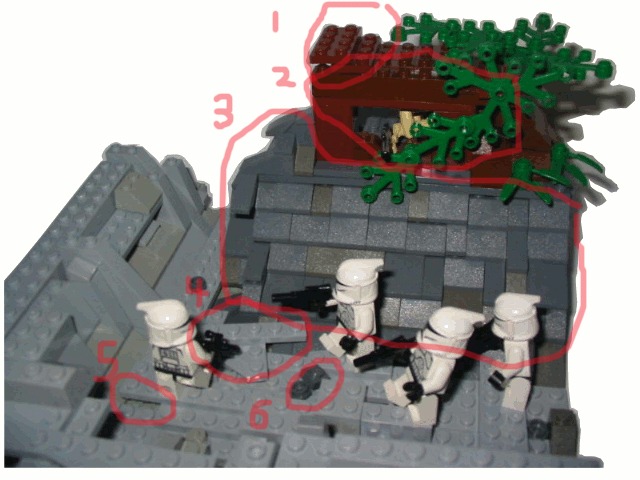
1. These two plates look like they have been laid there and therefore look like it wasn't designed rather just, "Oh, I have a hole I better cover that up.", kind of feel to them.
2. See how the brown is really square in the top left corner. On the right corner it’s angled. Also the rock slope underneath it is angled. So you have nice natural look to the slope and the right side and then the left looks like a brown box. Also this is suppose to be like a duck blind however it is the only thing that is brown so it sticks out. Not very camouflaged.
3. The slope is good however look closely at the bricks there are a lot of bricks not pushed together tightly. This is a sign of being rushed and/or poor building skills. Be very aware of each brick/element.
4. Two plates just hanging out. Looks like they got left behind. Loose bricks look ok if your making a trash pile or a land slide but in general should be avoided. It makes it look like you built something and left the bricks at the construction site that you did want to use.
5. There’s a strange little gap here. Avoid gaps. Fill in all gaps if and when possible.
6. I’ve circled these two loose bricks but you did it in several areas. This pretty much is the same as #4 but I know you meant for it to be details. However they are loose and therefore look like they were just dumped there and not planned to be there.
Finally overall the concept is good. Clones walking through valley with droids hiding in duck blind or bunker type thing. However note the smoothness of area 3 vs. the majority of the remaining grey area. You will want to (should) maintain equal texture in things that are the same (both are rocks in a valley carved by erosion). So smooth out the rest and/or rough up the slope just a little but not too much.
PS: I'd like to thank the member that was willing to donate this model for today's lesson.
Last edited by Rook on Fri Jun 05, 2009 3:24 pm; edited 4 times in total
Page 1 of 4 • 1, 2, 3, 4 
 Similar topics
Similar topics» Lego Art & Design Principles 101
» Bubble turret design
» LEGO LEGO Logo
» Bulkhead Design
» [SW] New 762nd Design
» Bubble turret design
» LEGO LEGO Logo
» Bulkhead Design
» [SW] New 762nd Design
Page 1 of 4
Permissions in this forum:
You cannot reply to topics in this forum

 It's thread right below this one.
It's thread right below this one. 

