GIMP/Photoshop Thread
+65
RubbahBand
[Jay]
foxrex101
MuffinHobo
Code_Green
Blast
PhiMa
Master Potato
someguy577
Commando Shade
Chaotic Good
Awesome-o-saurus
clonesilvergree
Commander_Fox
FireHawk302
Gerrard
Jens
MikeZulu
tygerb
Bizzle
Heady
Muskey15
Blue-Thunder
huntmaster
CT44
lord cookie monster
Captian Roc
cloneLieutenintLeo94
Jeremy012399
Kieya'Yatinn
pdragon27
667thLegion
stickeater
(insert name here)
Sithassassin
LegoCommanderMatt
The Jinja Ninja
J4ke
maggosh
cln-cmndo
Commander Four
major reviss
commander crusher
Darth Yoda
Zepher
Commander Lukas
legorevolution
80-0
198th legion
Delta 77-Ponce
Mike
Commander Mongoose
flare
ODST7
Comrade Faie
Jedi Joe
Sialboats
ARC CloneTrooper141
DarthPineapple
Rook
Clonecommando007
-Aki-
Astor
Alpha
Thunder-blade
69 posters
Page 10 of 40
Page 10 of 40 •  1 ... 6 ... 9, 10, 11 ... 25 ... 40
1 ... 6 ... 9, 10, 11 ... 25 ... 40 
 Re: GIMP/Photoshop Thread
Re: GIMP/Photoshop Thread
Updated with animation siggy. Just an little thingy. 

Alpha- Non-Guild Member

- Age : 28

 Re: GIMP/Photoshop Thread
Re: GIMP/Photoshop Thread
Very nice! It's a bit jumpy, but it's still awesome!!
Can't wait to see your tutorial on how to download GAP!!
Can't wait to see your tutorial on how to download GAP!!

 Re: GIMP/Photoshop Thread
Re: GIMP/Photoshop Thread
A little something I tried with Photoshop. (Didn't know where else to put it.)
Also, please excuse me for bumping.

Also, please excuse me for bumping.

 Re: GIMP/Photoshop Thread
Re: GIMP/Photoshop Thread
Yeah, I got a little carried away with the colors and all. Since it is my first good lightsaber.
I think that I added an extra layer.
I think that I added an extra layer.
 Re: GIMP/Photoshop Thread
Re: GIMP/Photoshop Thread
I really like it INH! The fig is also top notch, as is the picture! Nice work!
 Re: GIMP/Photoshop Thread
Re: GIMP/Photoshop Thread
Nice; reminds me of that fancy black Imperial guard in The Force Unleashed. 

80-0- Non-Guild Member

- Age : 30
Location : New York, New YORK!

 Re: GIMP/Photoshop Thread
Re: GIMP/Photoshop Thread
CommandoEighty-Oh wrote:Nice; reminds me of that fancy black Imperial guard in The Force Unleashed.
Which was my inspiration. You'll be seeing more of this guy in the upcoming 99th Legion Comic series.
Here's another:
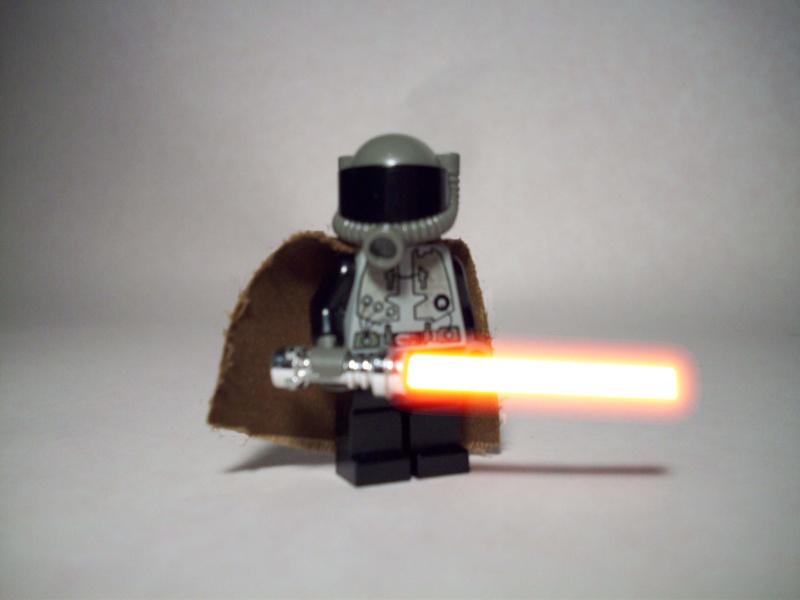
Pic is a bit blurry, but it was the best I could pull off at that time.
 Re: GIMP/Photoshop Thread
Re: GIMP/Photoshop Thread
I make the white part as big as the lego blade itself. Next time I'll take a pic without a lego blade so I can lower the width of the white middle. I can't on these because you'll see the real lego blade.
 Re: GIMP/Photoshop Thread
Re: GIMP/Photoshop Thread
'(insert name here) wrote:I make the white part as big as the lego blade itself. Next time I'll take a pic without a lego blade so I can lower the width of the white middle. I can't on these because you'll see the real lego blade.
Exactly. That's why my blades are so big as well. I guess you just have to know where the blade'll be.

Alpha- Non-Guild Member

- Age : 28

 Re: GIMP/Photoshop Thread
Re: GIMP/Photoshop Thread
Thunder-blade wrote:I still think the blade looks too big... the "hue" around it is great!
Took the words right out of my keyboard. great blade color, but it is a little large.
 Re: GIMP/Photoshop Thread
Re: GIMP/Photoshop Thread
i tried making light sabers and thers just too much white and very little glow...how do i solve this.
Please edit this post and use proper spelling, grammar, capitalization, & punctuation. Thanks. ADMIN
Read this before posting again. https://cabg.forumotion.com/the-guild-constitution-f1/the-constitution-t1.htm#1 ADMIN
Please edit this post and use proper spelling, grammar, capitalization, & punctuation. Thanks. ADMIN
Read this before posting again. https://cabg.forumotion.com/the-guild-constitution-f1/the-constitution-t1.htm#1 ADMIN

stickeater-

 Re: GIMP/Photoshop Thread
Re: GIMP/Photoshop Thread
Did you follow the tutorial that is posted? I think you're using too little Gaussian Blur...
 Re: GIMP/Photoshop Thread
Re: GIMP/Photoshop Thread
BUMP!! 
Sorry, but I got Gimp a few days ago, and was working on a pic for my guild build movie, and wanted to know something. I have a picture of a house, and wanted to make it look like it's snowing. I already made the snow, and really like it, but I don't know how to make it actually move... ya know, like snow. Can anyone (TB, Alpha) help with this??

Sorry, but I got Gimp a few days ago, and was working on a pic for my guild build movie, and wanted to know something. I have a picture of a house, and wanted to make it look like it's snowing. I already made the snow, and really like it, but I don't know how to make it actually move... ya know, like snow. Can anyone (TB, Alpha) help with this??
 Re: GIMP/Photoshop Thread
Re: GIMP/Photoshop Thread
Yes. You need to individually change each piece of snow in each picture! Merry Chyristmas 

 Re: GIMP/Photoshop Thread
Re: GIMP/Photoshop Thread
Zepher wrote:Yes. You need to individually change each piece of snow in each picture! Merry Chyristmas
Ok... Well, every time I change the stuff on the picture, the whole picture changes. And I tried copy and pasting the picture under a different name (without the effects), but I couldn't copy the layer?
 Re: GIMP/Photoshop Thread
Re: GIMP/Photoshop Thread
There really isn't any way to do this except the way Zeph said.
GIMP is a photo-editor and is not good for movies. I think you might be able to do it if you download the GAP, but it's very difficult to download. (Don't worry, Alpha SHOULD be working on a tutorial on downloading the GAP)
GIMP is a photo-editor and is not good for movies. I think you might be able to do it if you download the GAP, but it's very difficult to download. (Don't worry, Alpha SHOULD be working on a tutorial on downloading the GAP)
 Re: GIMP/Photoshop Thread
Re: GIMP/Photoshop Thread
Ok, now I feel stupid. I tried it, but now I can't move the snow flakes!? Help!
 Re: GIMP/Photoshop Thread
Re: GIMP/Photoshop Thread
What do you mean? I don't understand why you want to move them...
And on your other question, you save the image BEFORE the effects. Put the effects on, and then save it as something different... then you can open the original later!
And on your other question, you save the image BEFORE the effects. Put the effects on, and then save it as something different... then you can open the original later!
 Re: GIMP/Photoshop Thread
Re: GIMP/Photoshop Thread
Thunder-blade wrote:What do you mean? I don't understand why you want to move them...
And on your other question, you save the image BEFORE the effects. Put the effects on, and then save it as something different... then you can open the original later!
I'm making the snow stop motion too. Oh, fiddlesticks! Never mind! It will just stay in one spot then!

 Re: GIMP/Photoshop Thread
Re: GIMP/Photoshop Thread
No i dont think so,I edited it from 5 pixels to ten pixels then i followed the rest of the videos instructions,then i finished and it had just too big of a core.Thunder-blade wrote:Did you follow the tutorial that is posted? I think you're using too little Gaussian Blur...

stickeater-

 Re: GIMP/Photoshop Thread
Re: GIMP/Photoshop Thread
No it's 5 to 20 to 40. You did it wrong.Just redo it and follow the video and pause it when you need to do that step.stickeater wrote:No i dont think so,I edited it from 5 pixels to ten pixels then i followed the rest of the videos instructions,then i finished and it had just too big of a core.Thunder-blade wrote:Did you follow the tutorial that is posted? I think you're using too little Gaussian Blur...

Commander Four- Non-Guild Member

- Age : 26
Location : Stalker...

 Re: GIMP/Photoshop Thread
Re: GIMP/Photoshop Thread
My lightsabers have gotten MUCH better! Tell me what you think!

Here's another!


Here's another!

Page 10 of 40 •  1 ... 6 ... 9, 10, 11 ... 25 ... 40
1 ... 6 ... 9, 10, 11 ... 25 ... 40 
 Similar topics
Similar topics» GIMP/Photoshop Thread
» Photoshop Tutorial
» 7676 Republic Gunship Alternative Nose Art Project
» Official Post Your Non SWU Sig Fig Thread
» All Decal Requests & Free Decal Images
» Photoshop Tutorial
» 7676 Republic Gunship Alternative Nose Art Project
» Official Post Your Non SWU Sig Fig Thread
» All Decal Requests & Free Decal Images
Page 10 of 40
Permissions in this forum:
You cannot reply to topics in this forum|
|
|



