GIMP/Photoshop Thread
+86
Doraff
C. Stone
Captain CJ
Danester Man
Astor
technoninja2008
Justin Pyne
LOST
Sergeant B
Halen
LazerBlade
Rijulskywalker
Rabid Squirrel
CowsRTasty
bl*c
Persian Prince
Sithassassin
1 Million Watts of Power
Tital Wave
luke500
^Ninja Trooper^
Annihilator
Firespray
aquabug1998
FireHawk
Darth Dan
Bravo
legorevolution
Cobra
Commander BYAW
Custom 333
SeargentKano
Hazard with a Glove
TheMissingPiece
mhankewycz
Chaotic Good
CloneCommandoXion
Knight
mazz
Captain Tredge
Rogue Jedi
SithFilmer
Ham701
Troopa Daisy
captain brick
Nave333
someguy577
Clonecommando007
667thLegion
cadbane123
PhiMa
Rook
Heady
DarthPineapple
CloneCommando66
Commander Lukas
Commander Mongoose
FireHawk302
Dutch
(insert name here)
80-0
Darman
flare
Bizzle
Thunder-blade
RubbahBand
Axel
Jens
pdragon27
CT44
Tac
why
wrecks
hpoz
-Aki-
Master Potato
Jedi Joe
Green Tee
Alpha
Cyrus
Comrade Faie
The Jinja Ninja
Zepher
Gerrard
MikeZulu
Sialboats
90 posters
Page 34 of 37
Page 34 of 37 •  1 ... 18 ... 33, 34, 35, 36, 37
1 ... 18 ... 33, 34, 35, 36, 37 
 Re: GIMP/Photoshop Thread
Re: GIMP/Photoshop Thread
Holy cr*p, it's awesome, Thank you. You win fifty kookyz and four kakez. 

Danester Man- Guild Member

- Location : In a place.......

 Re: GIMP/Photoshop Thread
Re: GIMP/Photoshop Thread
This is the idea I had when I saw Darman's sniper rifle edit.



Custom 333- Non-Guild Member

- Age : 27
Location : In front of a computer.

 Re: GIMP/Photoshop Thread
Re: GIMP/Photoshop Thread
It isn't a sniper rifle, its a Heads Up Display.  The picture is brilliant though, may I ask how you did the multiple auras around the droids?
The picture is brilliant though, may I ask how you did the multiple auras around the droids? 


Darman- Guild Member

- Age : 26
Location : America

 Re: GIMP/Photoshop Thread
Re: GIMP/Photoshop Thread
This is what I think he he could have done if he used GIMP.
First he created a new layer. Then he 'Free Selected' around the droid. After that he found a way to evenly make an aura around the edge using either the fuzzy brush or the the regular paintbrush and then Gaussian blurring it. Once he finished that, he duplicated the layer twice or more and moved two of the duplicated layers slightly down and to the right.
As for the cut-up oval, You make a new layer, make a red oval, Gaussian blur it, reduce the opacity of the layer, use the eraser tool to make a hole in the shape similar to the outer border and then click once next to the circle where you want the edge of the red circle-piece. Press Shift to make a line and make a perfectly straight line all the way across. Repeat it twice on each of the four 'sides'.
That's how you edit the actual picture. The black part and distance meter is much easier.
Make a new layer. You use Circle Select to make a perfect circle around it. Click Select at the top of the screen and then hit invert. Use the black paintbrush to color the outside in with black. Make a new layer. Then click 'Select'>'None'. Take the paintbrush tool and pick the color purple. Find a way(increase the size of the brush) To cover up the hole and a bit more. Then take the eraser tool and increase it's size so that it was as big as the hole was and erase that much. Gaussian blur it and reduce the layer's opacity.Add a new layer. Add the text you want and the squares. Then Gaussian Blur it.
This is actually much easier done than said. I make it sound so complicated.
First he created a new layer. Then he 'Free Selected' around the droid. After that he found a way to evenly make an aura around the edge using either the fuzzy brush or the the regular paintbrush and then Gaussian blurring it. Once he finished that, he duplicated the layer twice or more and moved two of the duplicated layers slightly down and to the right.
As for the cut-up oval, You make a new layer, make a red oval, Gaussian blur it, reduce the opacity of the layer, use the eraser tool to make a hole in the shape similar to the outer border and then click once next to the circle where you want the edge of the red circle-piece. Press Shift to make a line and make a perfectly straight line all the way across. Repeat it twice on each of the four 'sides'.
That's how you edit the actual picture. The black part and distance meter is much easier.
Make a new layer. You use Circle Select to make a perfect circle around it. Click Select at the top of the screen and then hit invert. Use the black paintbrush to color the outside in with black. Make a new layer. Then click 'Select'>'None'. Take the paintbrush tool and pick the color purple. Find a way(increase the size of the brush) To cover up the hole and a bit more. Then take the eraser tool and increase it's size so that it was as big as the hole was and erase that much. Gaussian blur it and reduce the layer's opacity.Add a new layer. Add the text you want and the squares. Then Gaussian Blur it.
This is actually much easier done than said. I make it sound so complicated.

Rabid Squirrel- Guild Member

- Location : here

 Re: GIMP/Photoshop Thread
Re: GIMP/Photoshop Thread
That's correct, except I used Paint.net's outline effect (plugin) and Gaussian blur to make the auras, instead of fuzzy brush, and if you look closely, under the auras there's green, which is blurred even more. The whole thing was 11 layers.

Custom 333- Non-Guild Member

- Age : 27
Location : In front of a computer.

 Re: GIMP/Photoshop Thread
Re: GIMP/Photoshop Thread
Did you make the background? It's pretty good.

Rabid Squirrel- Guild Member

- Location : here

 Re: GIMP/Photoshop Thread
Re: GIMP/Photoshop Thread
Nah, image search. It was in the back of a poster, I had to zoom it a lot.
EDIT: Cartoon PWNage.

EDIT: Cartoon PWNage.


Custom 333- Non-Guild Member

- Age : 27
Location : In front of a computer.

 Re: GIMP/Photoshop Thread
Re: GIMP/Photoshop Thread
A new picture. Credit to Jedi Joe for showing me how.



Rabid Squirrel- Guild Member

- Location : here

 Re: GIMP/Photoshop Thread
Re: GIMP/Photoshop Thread
Damn.
I was about to say "that looks a lot like Joe's work" then I read the description. Nice!
I was about to say "that looks a lot like Joe's work" then I read the description. Nice!

 Re: GIMP/Photoshop Thread
Re: GIMP/Photoshop Thread
Damn! I wish I was anywhere near that good at gimping. *extreme jealousy* 


Sergeant B- Non-Guild Member

- Age : 27
Location : Turn around...

 Re: GIMP/Photoshop Thread
Re: GIMP/Photoshop Thread
Is it me, or did this thread suddenly come back to life after Rabid joined. 



 GIMP planet tutorial
GIMP planet tutorial
Here's a quick a tutorial I created for GIMP.

Step One: Open up GIMP.
Step Two: File>New>640x400>OK
Step Three: Layer>New Layer>name it 'planet'>OK
Step Four: Take the largest Round Paintbrush and click the paintbrush tool. Make sure the color is red. Increase the brush size to 10.00.
Step Five: Put a red circle in roughly the center of the picture. Offset it an way you like. I put it more so in the bottom right portion of the screen, but it still looks centered.

Step Six: Filters>Blur>Gaussian Blur>20-25

Step Seven: Filters>Render>Lava>Seed-26 Size-20 Roughness-15>OK

Step Eight: Select>None
Step Nine: Click the Background layer and Bucket fill it with black.

Step Ten:Right click any layer and select 'Merge all visible layers'>Leave the defaults and click Merge.
Step Eleven: Filters>Light and Shadow>Lens Flare>X Coordinate:128 &Y Coordinate: 128>OK

You're all done!
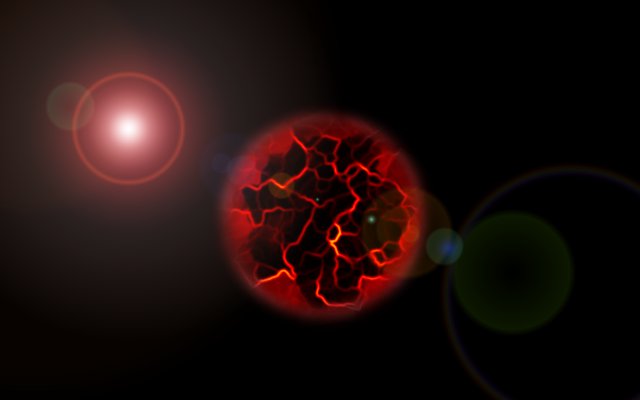
Mustafar/Lava Planet Tutorial
Creation Time: 5-10 minutes.
Final Effect:Creation Time: 5-10 minutes.

Step One: Open up GIMP.
Step Two: File>New>640x400>OK
Step Three: Layer>New Layer>name it 'planet'>OK
Step Four: Take the largest Round Paintbrush and click the paintbrush tool. Make sure the color is red. Increase the brush size to 10.00.
Step Five: Put a red circle in roughly the center of the picture. Offset it an way you like. I put it more so in the bottom right portion of the screen, but it still looks centered.

Step Six: Filters>Blur>Gaussian Blur>20-25

Step Seven: Filters>Render>Lava>Seed-26 Size-20 Roughness-15>OK

Step Eight: Select>None
Step Nine: Click the Background layer and Bucket fill it with black.

Step Ten:Right click any layer and select 'Merge all visible layers'>Leave the defaults and click Merge.
Step Eleven: Filters>Light and Shadow>Lens Flare>X Coordinate:128 &Y Coordinate: 128>OK

You're all done!
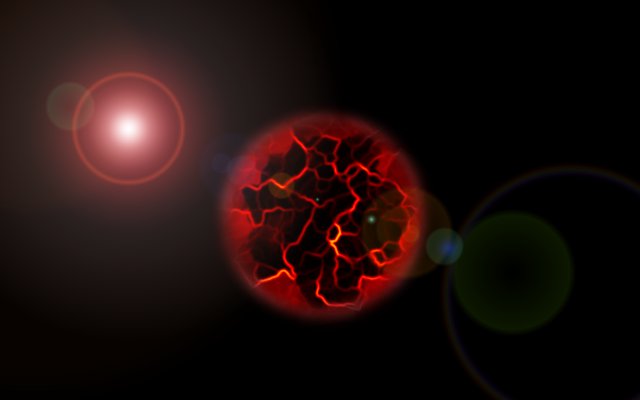

Rabid Squirrel- Guild Member

- Location : here

 Re: GIMP/Photoshop Thread
Re: GIMP/Photoshop Thread
Thanks so much Rabid, now I'll have a planet up in no time. 


Sergeant B- Non-Guild Member

- Age : 27
Location : Turn around...

 Re: GIMP/Photoshop Thread
Re: GIMP/Photoshop Thread
Cool, good luck. Glad that I helped.

Rabid Squirrel- Guild Member

- Location : here

 Re: GIMP/Photoshop Thread
Re: GIMP/Photoshop Thread
After creating the one on the tutorial I did a little playing about and I made this. What do you guys think?
http://www.flickr.com/photos/51326529@N05/4900145301/
http://www.flickr.com/photos/51326529@N05/4900145301/

Sergeant B- Non-Guild Member

- Age : 27
Location : Turn around...

 Re: GIMP/Photoshop Thread
Re: GIMP/Photoshop Thread
That's cool! I love the stars that are scattered. Now we have Mustafar and Kashyyyk. 

Rijulskywalker- Guild Member

- Location : In a galaxy far, far, away...

 Re: GIMP/Photoshop Thread
Re: GIMP/Photoshop Thread
New Tutorial so I feed your need for GIMP for a short period of time. Credit to Jedi Joe for teaching me how to do this.
Final Effect:
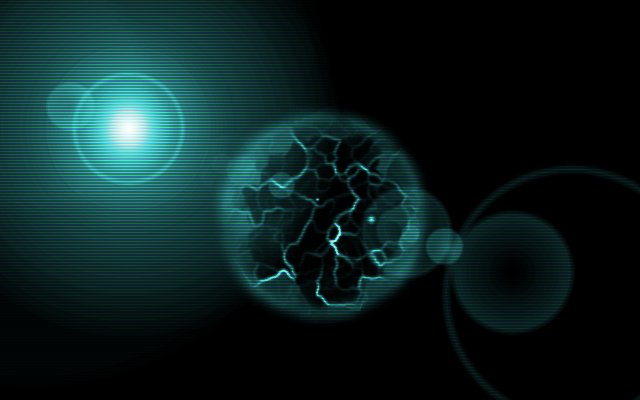
Step One: Open up any picture you want. I will open the planet from my last tutorial.
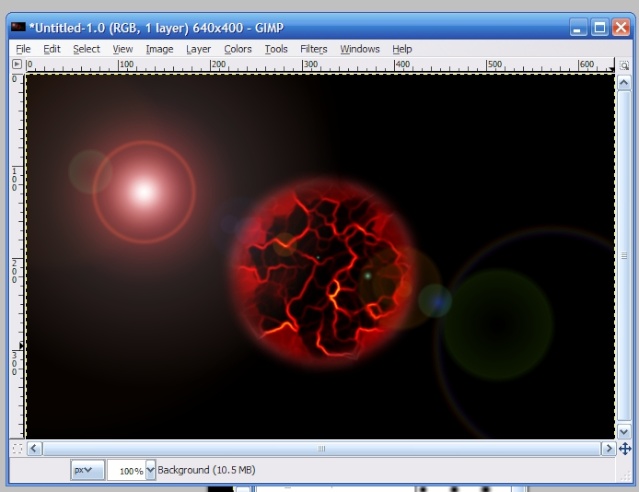
Step Two: Click Colors>Colorize-Leave everything to default. (First bar-180, second bar-50, third bar-0)
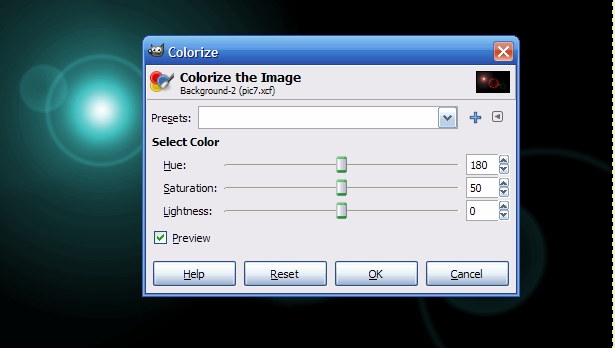
Step Three: Click Filters>Distorts>Video>Striped>OK
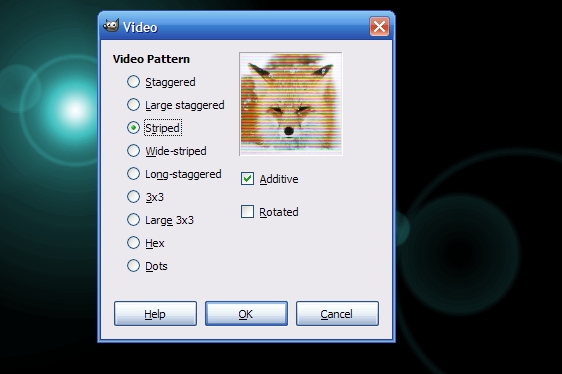
Your all done!
Holographic/Securiy feed effect
Approx. creation time: 1 min.
Approx. creation time: 1 min.
Final Effect:
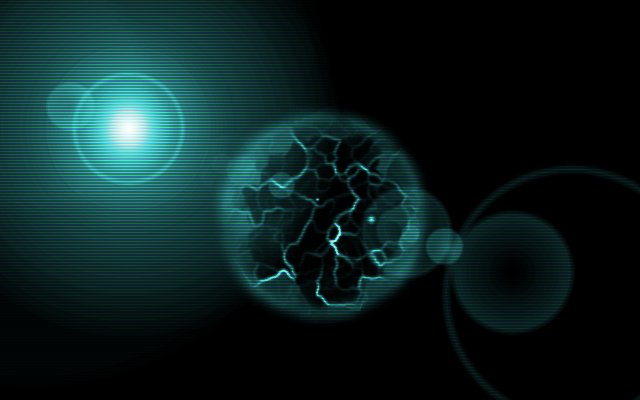
Step One: Open up any picture you want. I will open the planet from my last tutorial.
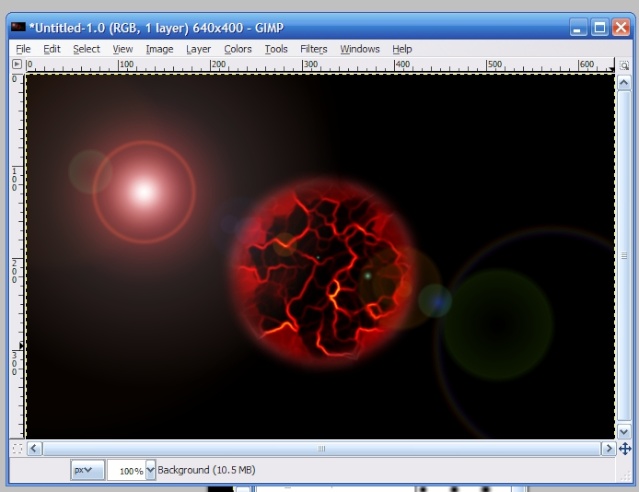
Step Two: Click Colors>Colorize-Leave everything to default. (First bar-180, second bar-50, third bar-0)
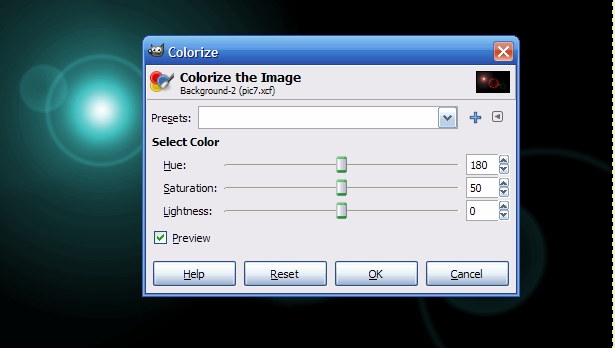
Step Three: Click Filters>Distorts>Video>Striped>OK
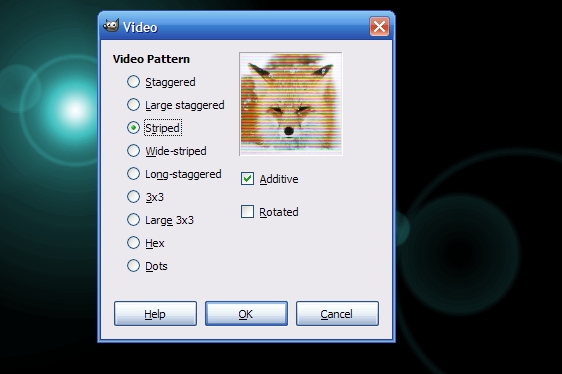
Your all done!

Rabid Squirrel- Guild Member

- Location : here

 Re: GIMP/Photoshop Thread
Re: GIMP/Photoshop Thread
I like the idea and so I made Kashyyk.
Linky
Linky

Sergeant B- Non-Guild Member

- Age : 27
Location : Turn around...

 Re: GIMP/Photoshop Thread
Re: GIMP/Photoshop Thread
Simple banner I made for CABG Racing, not much too it, just some alpha to selection and so... 


 Re: GIMP/Photoshop Thread
Re: GIMP/Photoshop Thread
It's not bad...
There are some "pixel-y" outlines, but it's not bad.
But why the heck did you pick that toy helmet over a real looking one?
There are some "pixel-y" outlines, but it's not bad.
But why the heck did you pick that toy helmet over a real looking one?
 Re: GIMP/Photoshop Thread
Re: GIMP/Photoshop Thread
Well, I got bored and I was just messing around with GIMP, and this is what I made:

Yeah, it's not great, but I think it's 'okay'.

Yeah, it's not great, but I think it's 'okay'.

Rabid Squirrel- Guild Member

- Location : here

 Re: GIMP/Photoshop Thread
Re: GIMP/Photoshop Thread
Thunder-blade wrote:It's not bad...
There are some "pixel-y" outlines, but it's not bad.
But why the heck did you pick that toy helmet over a real looking one?
I couldn't find a good lego clone trooper helmet that was turned like that.
EDIT: New sig!
 Re: GIMP/Photoshop Thread
Re: GIMP/Photoshop Thread
I whipped up a siggy, here it is for future reference!


Last edited by Green Tee on Thu Aug 19, 2010 3:09 am; edited 1 time in total
Page 34 of 37 •  1 ... 18 ... 33, 34, 35, 36, 37
1 ... 18 ... 33, 34, 35, 36, 37 
 Similar topics
Similar topics» GIMP/Photoshop Thread
» Photoshop Tutorial
» 7676 Republic Gunship Alternative Nose Art Project
» Official Post Your Non SWU Sig Fig Thread
» All Decal Requests & Free Decal Images
» Photoshop Tutorial
» 7676 Republic Gunship Alternative Nose Art Project
» Official Post Your Non SWU Sig Fig Thread
» All Decal Requests & Free Decal Images
Page 34 of 37
Permissions in this forum:
You cannot reply to topics in this forum|
|
|

