GIMP/Photoshop Thread
+86
Doraff
C. Stone
Captain CJ
Danester Man
Astor
technoninja2008
Justin Pyne
LOST
Sergeant B
Halen
LazerBlade
Rijulskywalker
Rabid Squirrel
CowsRTasty
bl*c
Persian Prince
Sithassassin
1 Million Watts of Power
Tital Wave
luke500
^Ninja Trooper^
Annihilator
Firespray
aquabug1998
FireHawk
Darth Dan
Bravo
legorevolution
Cobra
Commander BYAW
Custom 333
SeargentKano
Hazard with a Glove
TheMissingPiece
mhankewycz
Chaotic Good
CloneCommandoXion
Knight
mazz
Captain Tredge
Rogue Jedi
SithFilmer
Ham701
Troopa Daisy
captain brick
Nave333
someguy577
Clonecommando007
667thLegion
cadbane123
PhiMa
Rook
Heady
DarthPineapple
CloneCommando66
Commander Lukas
Commander Mongoose
FireHawk302
Dutch
(insert name here)
80-0
Darman
flare
Bizzle
Thunder-blade
RubbahBand
Axel
Jens
pdragon27
CT44
Tac
why
wrecks
hpoz
-Aki-
Master Potato
Jedi Joe
Green Tee
Alpha
Cyrus
Comrade Faie
The Jinja Ninja
Zepher
Gerrard
MikeZulu
Sialboats
90 posters
Page 28 of 37
Page 28 of 37 •  1 ... 15 ... 27, 28, 29 ... 32 ... 37
1 ... 15 ... 27, 28, 29 ... 32 ... 37 
 Re: GIMP/Photoshop Thread
Re: GIMP/Photoshop Thread
Bravo wrote:Can someone tell me what PDN is
It's a program used to edit punctuation and spelling.


Custom 333- Non-Guild Member

- Age : 28
Location : In front of a computer.

 Re: GIMP/Photoshop Thread
Re: GIMP/Photoshop Thread
legorevolution wrote:CommanderKill wrote:The Ares Class Battle Walker: Kill your enemies in style(and with a touch of mythology)!
Hahaha that was pretty funny. An explanation would be nice Darman.
In actuality I really don't have much of a reason for it I wanted to attempt at making one of those flashy photo manipulation tests while still relating it to Lego. I simply had the idea to make it a poster about mid-way through the editing.
Don't listen to Custom King Bravo. PND simply means Paint Dot Net, look it up on Google or another search engine and you will see what it is.Bravo wrote:Can someone tell me what PDN is

Darman- Guild Member

- Age : 27
Location : America

 Re: GIMP/Photoshop Thread
Re: GIMP/Photoshop Thread
It could use some touching up Dan. The background is pretty good, but the cropping(cutout of the image) is very messy. Try using the magnifying glass to get all the details, keep a steady hand, and use as many straight lines as possible.
 Re: GIMP/Photoshop Thread
Re: GIMP/Photoshop Thread

I've been playing around with gimp and perfecting my photo editing skills. The end result is this teaser.

 Re: GIMP/Photoshop Thread
Re: GIMP/Photoshop Thread
That looks great CK!
I just might post something I have been working on soon.
I just might post something I have been working on soon.

Guest- Guest
 Re: GIMP/Photoshop Thread
Re: GIMP/Photoshop Thread
Some questions on that, although a magician never tells his secrets. 
1. How did you get the photo so sharp and vectorized, both the MOCs and the background.
2. Teaser for what?
3. Did you use any GIMP brushes?
1. How did you get the photo so sharp and vectorized, both the MOCs and the background.
2. Teaser for what?
3. Did you use any GIMP brushes?

Custom 333- Non-Guild Member

- Age : 28
Location : In front of a computer.

 Re: GIMP/Photoshop Thread
Re: GIMP/Photoshop Thread
Looks good.
One thing though, the color has a different hue from the background, therefore you can tell it's been shopped. I'd play with the color-balance of the top layer.
One thing though, the color has a different hue from the background, therefore you can tell it's been shopped. I'd play with the color-balance of the top layer.
 Re: GIMP/Photoshop Thread
Re: GIMP/Photoshop Thread
Mibs FTW!  I did not use pre made custom flame brushes, I made them myself.
I did not use pre made custom flame brushes, I made them myself.



Custom 333- Non-Guild Member

- Age : 28
Location : In front of a computer.

 Re: GIMP/Photoshop Thread
Re: GIMP/Photoshop Thread
No problem! I use paint.net.FireHawk wrote:not bad, mind showing us how you did it? =P
1. Make a random squigglely line one a black background. Duplicate the layer twice, and set the top 2 layers to lighten. Gaussian Blur the 1st layer by 10, the second by 30, and the 3rd by 15. For the best effect, stretch the 3rd layer using the Move Selection tool. After that, turn the contrast up by 20.

2. Flatten the image and run the "flames plugin" by BoltBait at all the standerd settings. There are 3 PDN fire plugins, BoltBait's works the best for this.

3. Run the Grim Color reaper plugin at all the standered settings. This removes the black without harming the darker colors.

If you want to use the the same flames often, you can save them in Documents>Paint.net User Files>Custom Brushes after you download the CustomBrushesMini plugin. They have to be PNG for it to work though, and a transparent background is best.

EDIT: For this planet I got a shaded sphere, drew some designs on it, duplicated the layer, set it to additive, zoom blur, flattened it, grim color reaper, and added a space background behind it.


EDIT: Oh crap I saved it as .jpg
 EDIT2: fixed.
EDIT2: fixed.
Custom 333- Non-Guild Member

- Age : 28
Location : In front of a computer.

 Re: GIMP/Photoshop Thread
Re: GIMP/Photoshop Thread
Hey, I just got GIMP, and I was testing it out. Here is what I came up with.

What do you think?

What do you think?

Cobra- Non-Guild Member

- Age : 26

 Re: GIMP/Photoshop Thread
Re: GIMP/Photoshop Thread
Where's the rainbow? 

 It's waaaay to bright and colorful.
It's waaaay to bright and colorful.
Turn down the saturation and make the clouds stormy, and work on the rotorblades spinning. It's OK for a new editor though.
Turn down the saturation and make the clouds stormy, and work on the rotorblades spinning. It's OK for a new editor though.

Custom 333- Non-Guild Member

- Age : 28
Location : In front of a computer.

 Re: GIMP/Photoshop Thread
Re: GIMP/Photoshop Thread
Custom King wrote:Where's the rainbow?

It's waaaay to bright and colorful.
Turn down the saturation and make the clouds stormy, and work on the rotorblades spinning. It's OK for a new editor though.
Yeah, Here is an update with real background picture
Better?

Cobra- Non-Guild Member

- Age : 26

 Re: GIMP/Photoshop Thread
Re: GIMP/Photoshop Thread
Heck yeah, you get A+++!

Custom 333- Non-Guild Member

- Age : 28
Location : In front of a computer.

 Re: GIMP/Photoshop Thread
Re: GIMP/Photoshop Thread
Nice, but try to fix up the middle of the wings or whatever they are called. 
 Re: GIMP/Photoshop Thread
Re: GIMP/Photoshop Thread
A bunch of squiggly lines?

Jedi Joe- Guild Member

- Location : Florida, the state of neverending heat and humidity...

 Re: GIMP/Photoshop Thread
Re: GIMP/Photoshop Thread
Just made this using GIMP:

It's a clone during Order 66, or is it? It could just be a clone deserter. Or a clone assassin after Order 66. I haven't decided yet. Sorry if it's too big, I don't know how to change the size.

It's a clone during Order 66, or is it? It could just be a clone deserter. Or a clone assassin after Order 66. I haven't decided yet. Sorry if it's too big, I don't know how to change the size.

aquabug1998- Non-Guild Member

 Re: GIMP/Photoshop Thread
Re: GIMP/Photoshop Thread
@Aquabug: See if you can find Sialboat's tutorial, it'll really help you. Also, try to get better with your camera, you can't edit well on a blurry pic, no matter your skill.
@Firehawk: The text and symbols are pixelated, you could fix that by wand selecting the transparency and blurring it. If you flattened it already, you're better off redoing it, the tech brush is a dead giveaway.
@Firehawk: The text and symbols are pixelated, you could fix that by wand selecting the transparency and blurring it. If you flattened it already, you're better off redoing it, the tech brush is a dead giveaway.

Custom 333- Non-Guild Member

- Age : 28
Location : In front of a computer.

Page 28 of 37 •  1 ... 15 ... 27, 28, 29 ... 32 ... 37
1 ... 15 ... 27, 28, 29 ... 32 ... 37 
 Similar topics
Similar topics» GIMP/Photoshop Thread
» Photoshop Tutorial
» Official Post Your Non SWU Sig Fig Thread
» All Decal Requests & Free Decal Images
» The Stop-Motion Help Thread
» Photoshop Tutorial
» Official Post Your Non SWU Sig Fig Thread
» All Decal Requests & Free Decal Images
» The Stop-Motion Help Thread
Page 28 of 37
Permissions in this forum:
You cannot reply to topics in this forum