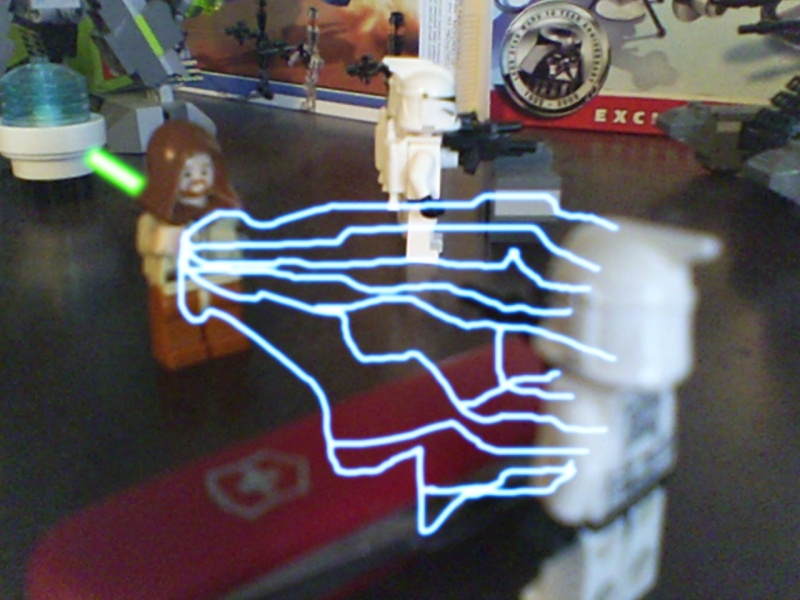GIMP/Photoshop Thread
+86
Doraff
C. Stone
Captain CJ
Danester Man
Astor
technoninja2008
Justin Pyne
LOST
Sergeant B
Halen
LazerBlade
Rijulskywalker
Rabid Squirrel
CowsRTasty
bl*c
Persian Prince
Sithassassin
1 Million Watts of Power
Tital Wave
luke500
^Ninja Trooper^
Annihilator
Firespray
aquabug1998
FireHawk
Darth Dan
Bravo
legorevolution
Cobra
Commander BYAW
Custom 333
SeargentKano
Hazard with a Glove
TheMissingPiece
mhankewycz
Chaotic Good
CloneCommandoXion
Knight
mazz
Captain Tredge
Rogue Jedi
SithFilmer
Ham701
Troopa Daisy
captain brick
Nave333
someguy577
Clonecommando007
667thLegion
cadbane123
PhiMa
Rook
Heady
DarthPineapple
CloneCommando66
Commander Lukas
Commander Mongoose
FireHawk302
Dutch
(insert name here)
80-0
Darman
flare
Bizzle
Thunder-blade
RubbahBand
Axel
Jens
pdragon27
CT44
Tac
why
wrecks
hpoz
-Aki-
Master Potato
Jedi Joe
Green Tee
Alpha
Cyrus
Comrade Faie
The Jinja Ninja
Zepher
Gerrard
MikeZulu
Sialboats
90 posters
Page 29 of 37
Page 29 of 37 •  1 ... 16 ... 28, 29, 30 ... 33 ... 37
1 ... 16 ... 28, 29, 30 ... 33 ... 37 
 Re: GIMP/Photoshop Thread
Re: GIMP/Photoshop Thread
The only editing program I have is GIMP, so I had to find out the lightsaber FX myself instead of using online tutorials. Photoshop costs way too much.

aquabug1998- Non-Guild Member

 Re: GIMP/Photoshop Thread
Re: GIMP/Photoshop Thread
No, Sial's tut is somwhere right here on the forums, for GIMP.aquabug1998 wrote:The only editing program I have is GIMP, so I had to find out the lightsaber FX myself instead of using online tutorials. Photoshop costs way too much.


Custom 333- Non-Guild Member

- Age : 28
Location : In front of a computer.

 Re: GIMP/Photoshop Thread
Re: GIMP/Photoshop Thread
Today, I decided to use the lightsaber tutorial for GIMP for the first time, like, ever, and I wanted to get some C&C on it,
(
Edited with a deeplink.
-Teebz
Thanks.
(

Edited with a deeplink.
-Teebz
Thanks.
Last edited by Annihilator on Sat Mar 20, 2010 12:35 am; edited 1 time in total
 Re: GIMP/Photoshop Thread
Re: GIMP/Photoshop Thread
Custom King wrote:No, Sial's tut is somwhere right here on the forums, for GIMP.aquabug1998 wrote:The only editing program I have is GIMP, so I had to find out the lightsaber FX myself instead of using online tutorials. Photoshop costs way too much.
Wish I knew, instead of having to figure it out MYSELF.

aquabug1998- Non-Guild Member

 Re: GIMP/Photoshop Thread
Re: GIMP/Photoshop Thread
Thunder-blade wrote:You do know that Google exists right?
Yes and wouldn't it be convenient if you were to search that Google for GIMP Lightsaber tutorials?

Darman- Guild Member

- Age : 27
Location : America

 Re: GIMP/Photoshop Thread
Re: GIMP/Photoshop Thread
I DID search google, and all I got was some youtube stuff that actually turned out to be for Photoshop. So quit please stop getting on me about it.

aquabug1998- Non-Guild Member

 Re: GIMP/Photoshop Thread
Re: GIMP/Photoshop Thread
You need to include the word GIMP. I was in the exact same position you are in a few years ago, and I found it. So keep searching.
 Re: GIMP/Photoshop Thread
Re: GIMP/Photoshop Thread
Ahh, nice work on the second pic there, FireHawk. I can plainly see what it is, cityscape under dark clouds, correct?

Ham701- Non-Guild Member

- Location : The Labyrinth.

 Re: GIMP/Photoshop Thread
Re: GIMP/Photoshop Thread
It's supposed to be a wall. But I'm not using it anymore.Ham701 wrote:Ahh, nice work on the second pic there, FireHawk. I can plainly see what it is, cityscape under dark clouds, correct?

 Re: GIMP/Photoshop Thread
Re: GIMP/Photoshop Thread
Thunder-blade wrote:You need to include the word GIMP. I was in the exact same position you are in a few years ago, and I found it. So keep searching.
Yeah, the thing is, I already found it.

aquabug1998- Non-Guild Member

 Re: GIMP/Photoshop Thread
Re: GIMP/Photoshop Thread
I was wondering, for a clone trooper muzzle flare (with a blue laser), would i still use red, yellow, and white or colours like blue  and white?
and white?
 and white?
and white? Re: GIMP/Photoshop Thread
Re: GIMP/Photoshop Thread
Annihilator wrote:I was wondering, for a clone trooper muzzle flare (with a blue laser), would i still use red, yellow, and white or colours like blueand white?
What technique are you using to make the flares?
 Re: GIMP/Photoshop Thread
Re: GIMP/Photoshop Thread
You mean that first tutorial that I made? That thing is terribly old and isn't very effective, I'll make a new one soon.
 Re: GIMP/Photoshop Thread
Re: GIMP/Photoshop Thread
You've got to stop using blurry pics, and for goodness' sake take the pocketknife and boxes away! 
I made a custom without ever touching it.

I can't get the helmet decals right though, there's no round distort in PDN.
I made a custom without ever touching it.

I can't get the helmet decals right though, there's no round distort in PDN.

Custom 333- Non-Guild Member

- Age : 28
Location : In front of a computer.

 Re: GIMP/Photoshop Thread
Re: GIMP/Photoshop Thread
Sorry for the blurry pics, I've got a camcorder (a camera and a video recorder) and it's like as big as a nintendo DS.

aquabug1998- Non-Guild Member

 Re: GIMP/Photoshop Thread
Re: GIMP/Photoshop Thread
Hmm, nothing's blurry on lego.com...aquabug1998 wrote:Sorry for the blurry pics, I've got a camcorder (a camera and a video recorder) and it's like as big as a nintendo DS.

Custom 333- Non-Guild Member

- Age : 28
Location : In front of a computer.

 Re: GIMP/Photoshop Thread
Re: GIMP/Photoshop Thread
The customs from LU you posted. 


Custom 333- Non-Guild Member

- Age : 28
Location : In front of a computer.

 Re: GIMP/Photoshop Thread
Re: GIMP/Photoshop Thread
So, when I crop my photos, they look extremely pixled. Is there any way to get rid of that?

Hazard with a Glove- Guild Member

- Age : 27
Location : Once upon a time, in a magical forrest....

Page 29 of 37 •  1 ... 16 ... 28, 29, 30 ... 33 ... 37
1 ... 16 ... 28, 29, 30 ... 33 ... 37 
 Similar topics
Similar topics» GIMP/Photoshop Thread
» Photoshop Tutorial
» Official Post Your Non SWU Sig Fig Thread
» All Decal Requests & Free Decal Images
» The Stop-Motion Help Thread
» Photoshop Tutorial
» Official Post Your Non SWU Sig Fig Thread
» All Decal Requests & Free Decal Images
» The Stop-Motion Help Thread
Page 29 of 37
Permissions in this forum:
You cannot reply to topics in this forum